Although there are no limits on how many views you can create and store in a workspace, it’s generally good practice to dispose of redundant content for clarity and ease of use.
To delete a view:
1. Go to Overview and locate your view.
2. Click the three dots and select Delete.
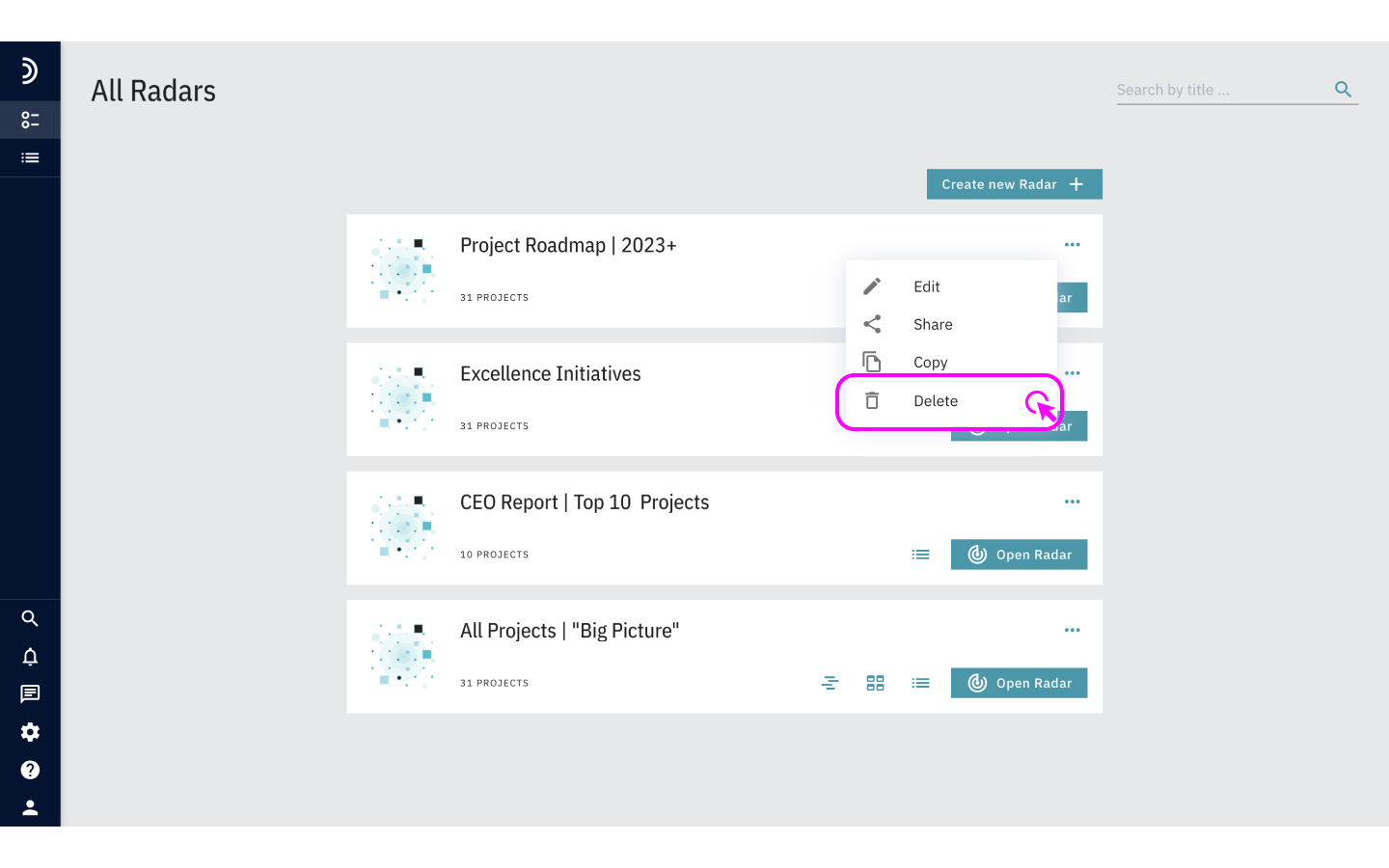
3. When asked to confirm the action, click Delete.
Deleting a view is permanent and cannot be undone. However, because views are reports that merely present data, deleting them bears no impact on the underlying projects and can be used safely without fear of losing anything.
Note
Deleting a view will result in the revocation of all associated access and edit permissions, whether they have been provided to users personally or via a shared link.