There are two ways to add a project to the Radar workspace. One is by filling in fields for each project individually, the other is by importing data directly from a supported source (Jira or Excel).
How to import from Jira?
1. Open the project list
2. Click the second button in a row
3. Select import from Jira
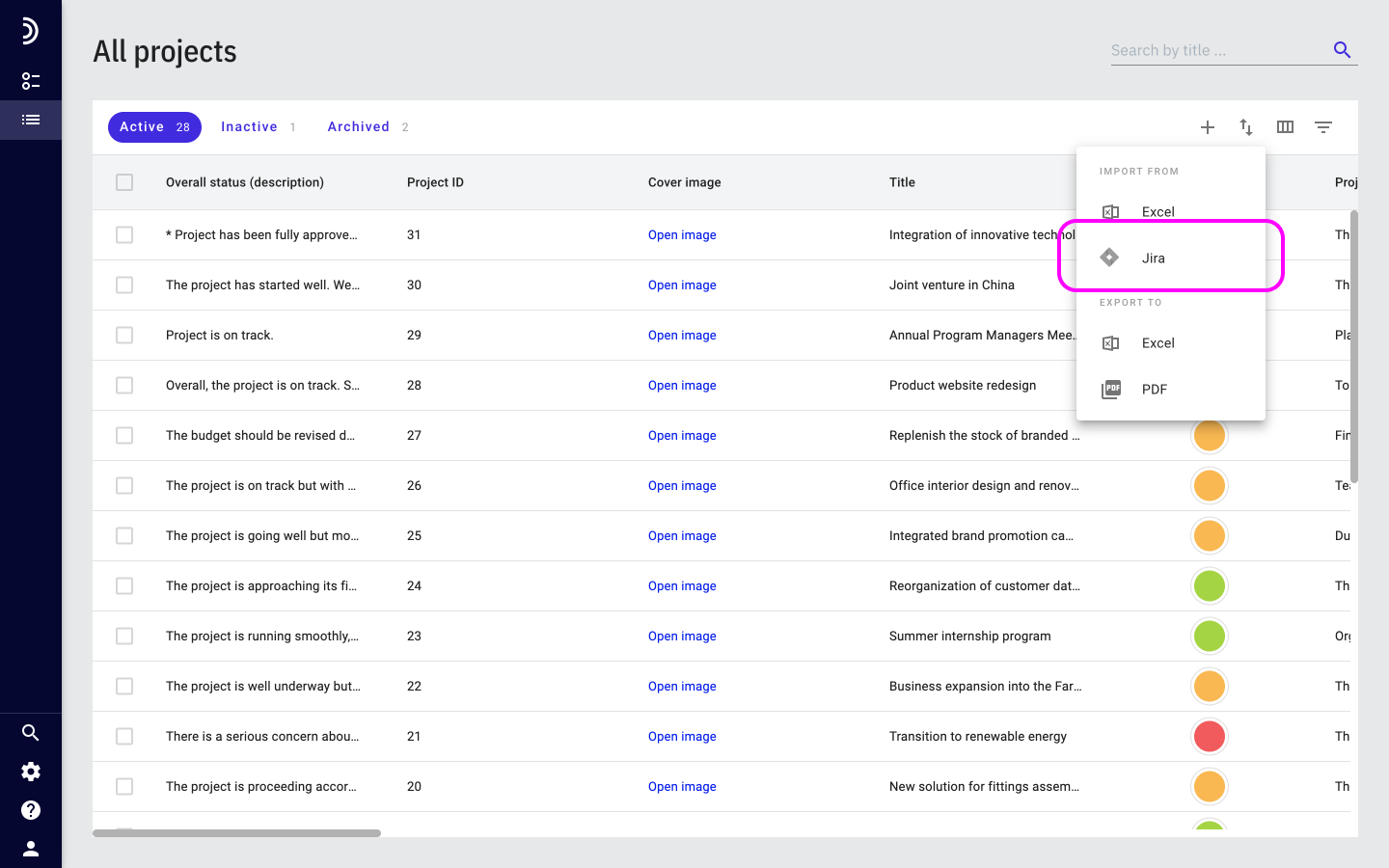
4. Enter the URL of your Jira instance, email, and API token (it can be created via this link: https://id.at.com/atlassian.com/manage/api-tokens. Click Next.
5. Select what type of Jira data you want to import (project-level or issue-level data). In case issues were selected, specify filters that are set to allow public access. Click Next.
6. Choose Jira fields to map with project fields. Click Next.
7. Choose to create new projects, update existing or to do both. Add projects to a selected view.
8. Click Import.