You can easily customize your login screen.
To change the preview image:
1. Click the gear button in the sidebar menu.
2. Select the Control Center.
3. Click one more gear button next to the tenant logo.
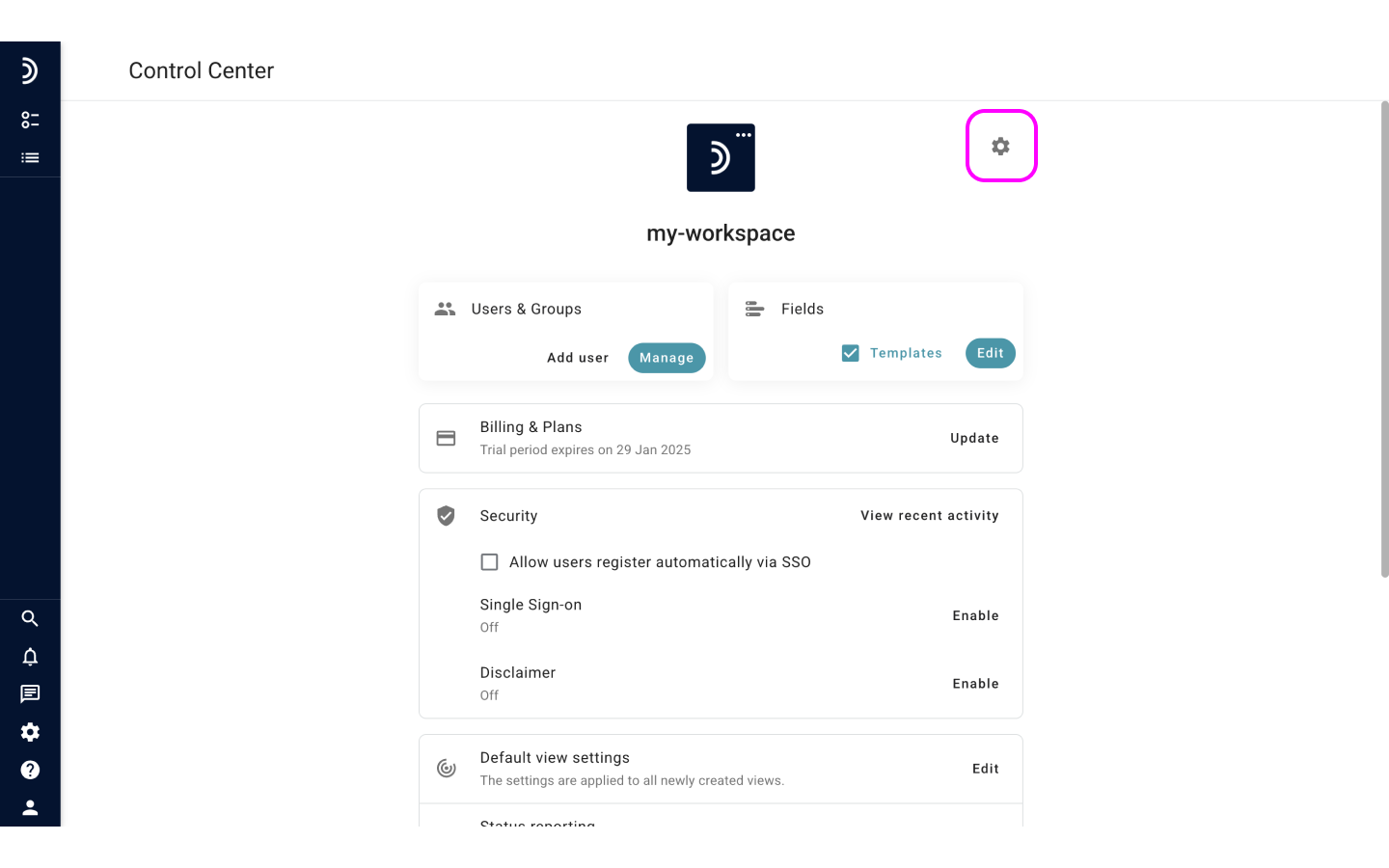
4. Download your image to the image field.
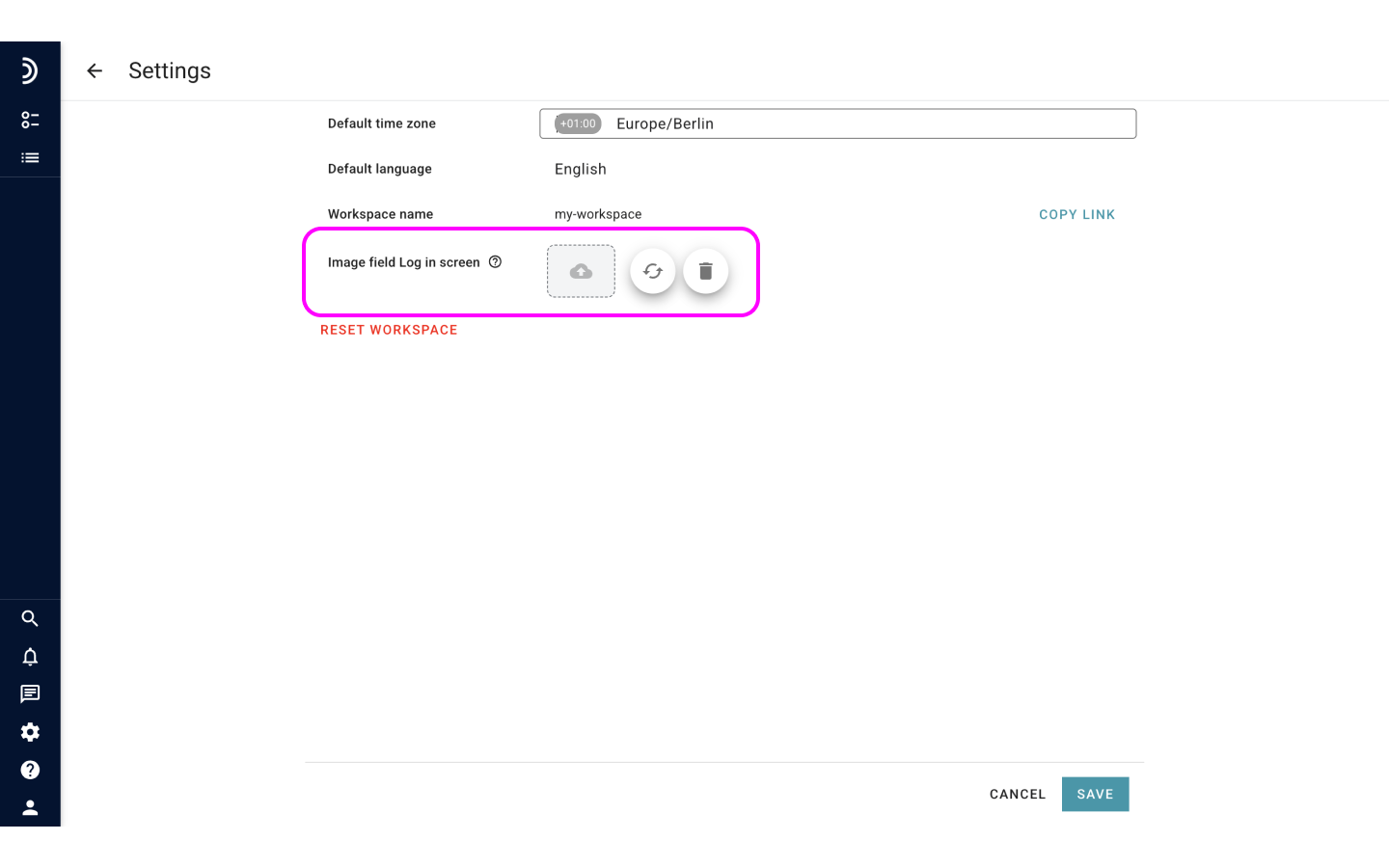
Tip!
You can manage the background settings and choose the right image composition. Click the same name button.