Below you can find the main features of Radar in the field of project management and status reporting.
Project Management
Project information storage. You can manage project templates and attributes, add, deactivate, archive, remove projects, change project field values, connect projects one to another, and attach documents, images, and links.
Integration. You can import projects from Jira or Excel and create new projects or update existing ones using imported data.
User Management. You can share projects with your team and manage the access rights to projects and views.
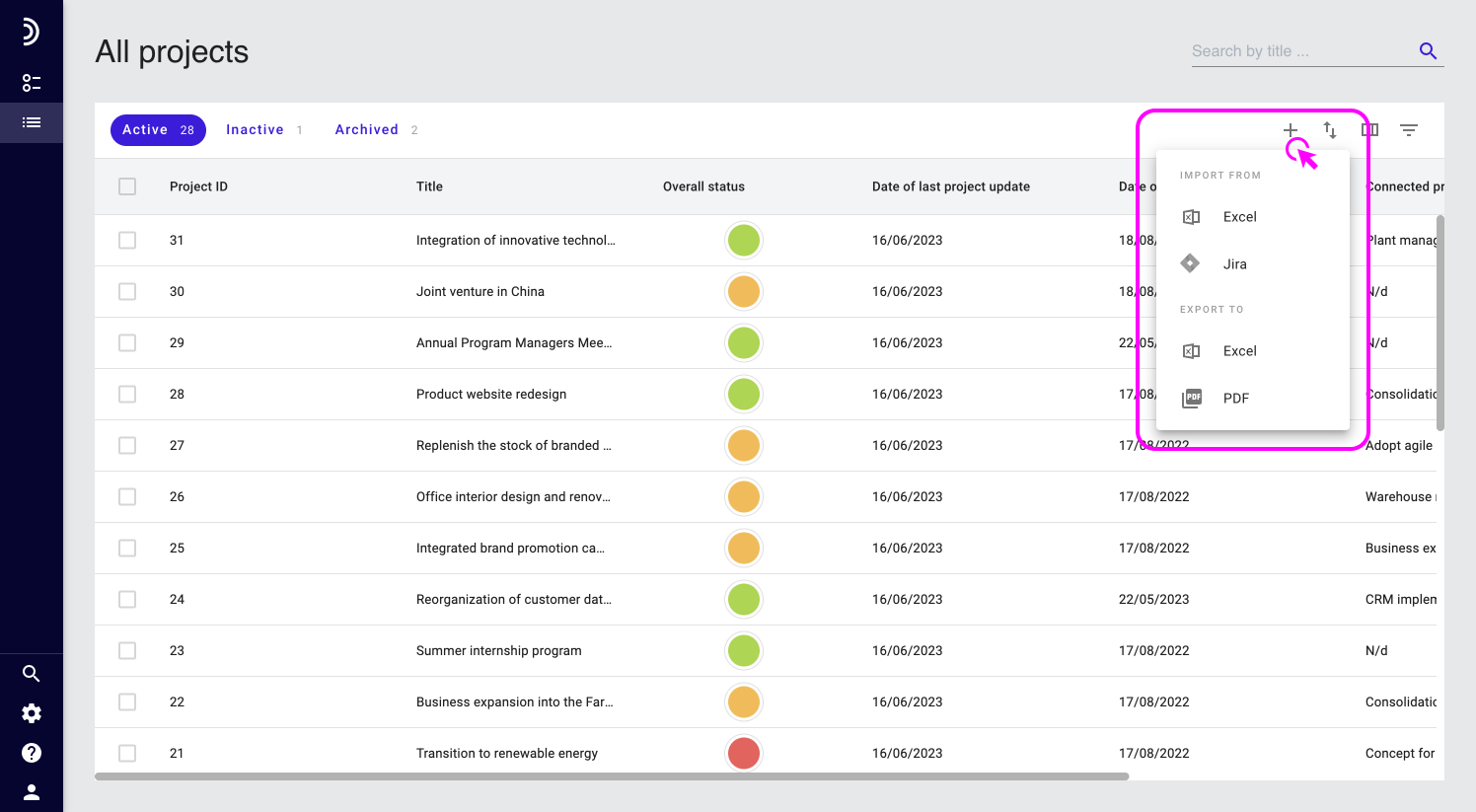
Status Reporting
Configuring the status reporting process. You can manage project fields (create, configure, update, deactivate/activate, delete) and configure report notifications.
Export of data. You can export the list of projects to PDF/Excel and selected projects to PDF/PPT.
Mobile access. Reports are available on iOS/Android applications.