Radar helps you keep all your projects on track. To stay informed, you can set up notifications.
To manage your email notifications:
1. Open My Profile in the sidebar menu.
2. Enter the My profile tab.
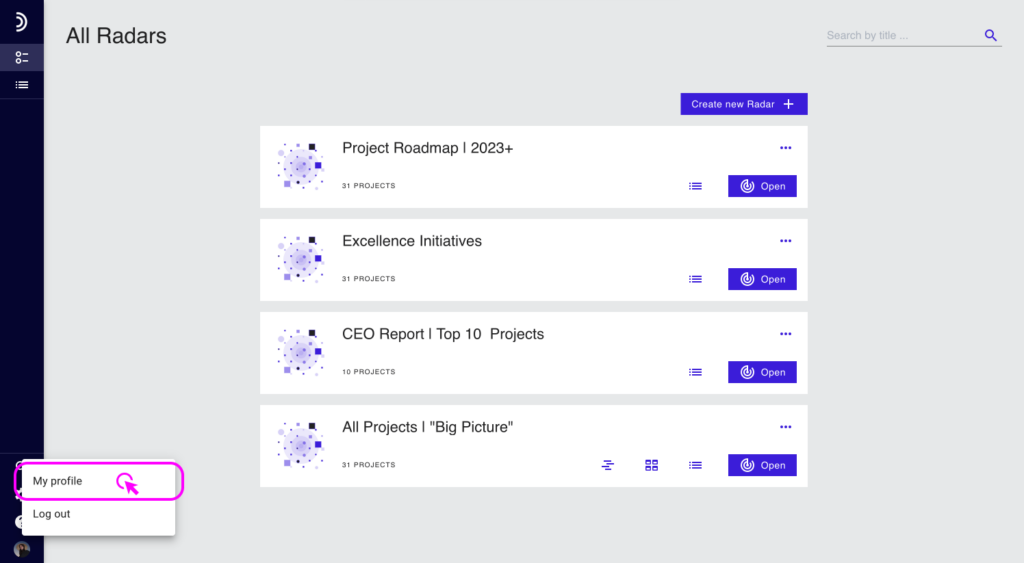
3. Scroll to the bottom of the page.
4. Enable the notification settings you need.
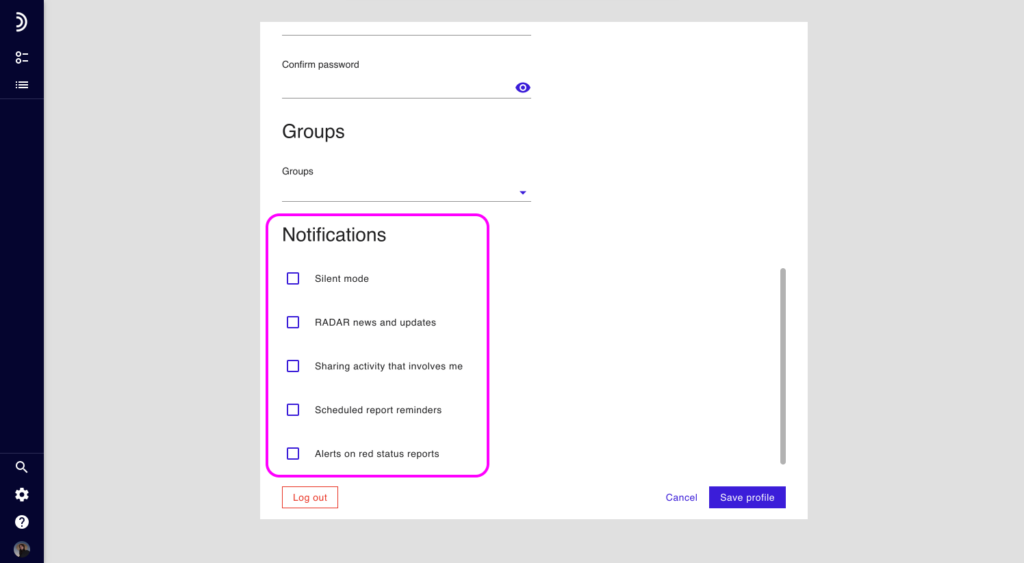
Note
You can receive Radar news and updates, notifications on activity that involves you, scheduled report reminders, and alerts on red status reports. Silent mode is also available.