Notifications in Radar keep users informed about new messages in chats they have access to. When there are unread messages, the bell icon will be highlighted in red.
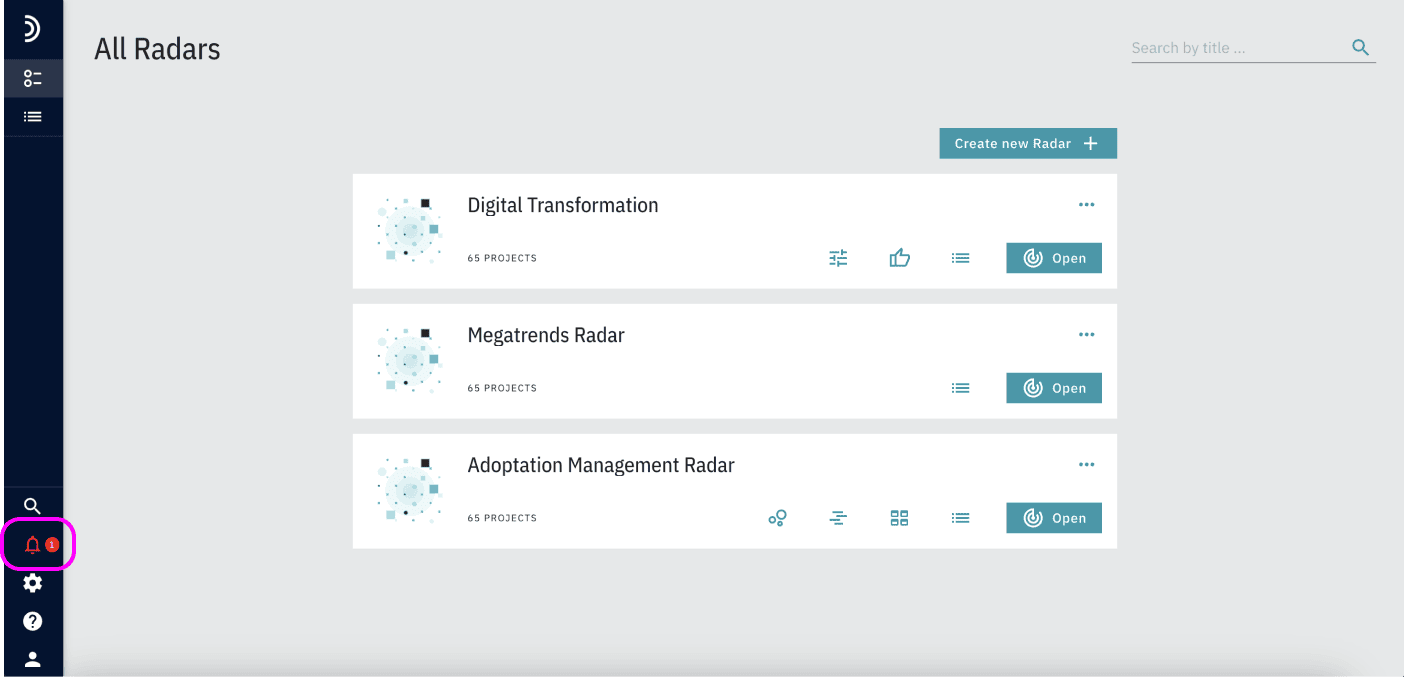
How to Use Notifications:
– View New Messages: Click on the notification to go directly to the chat where the new message was posted.
– Mark All as Read: To clear all notifications, click the “Mark all as read” button.
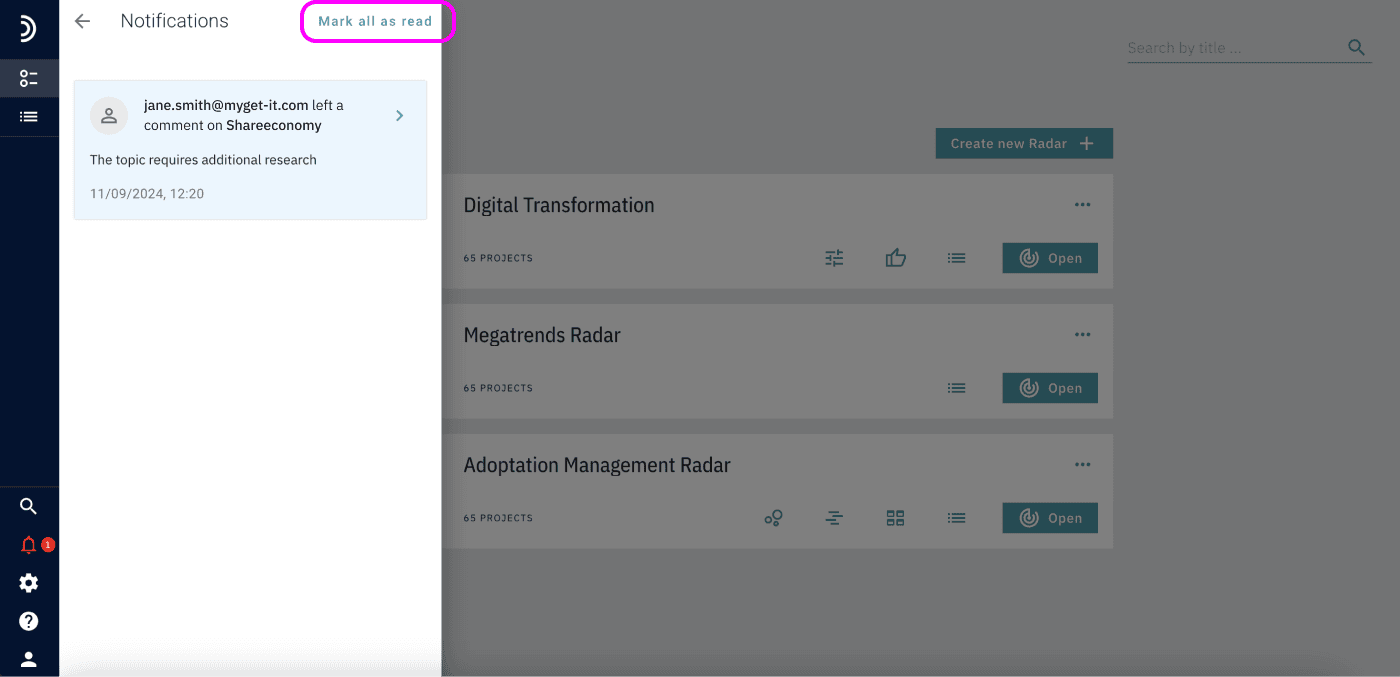
Notifications help ensure you never miss important discussions in your chats.