1. Click Forgot password button on the login screen. You will be asked to enter the email you created the account for.
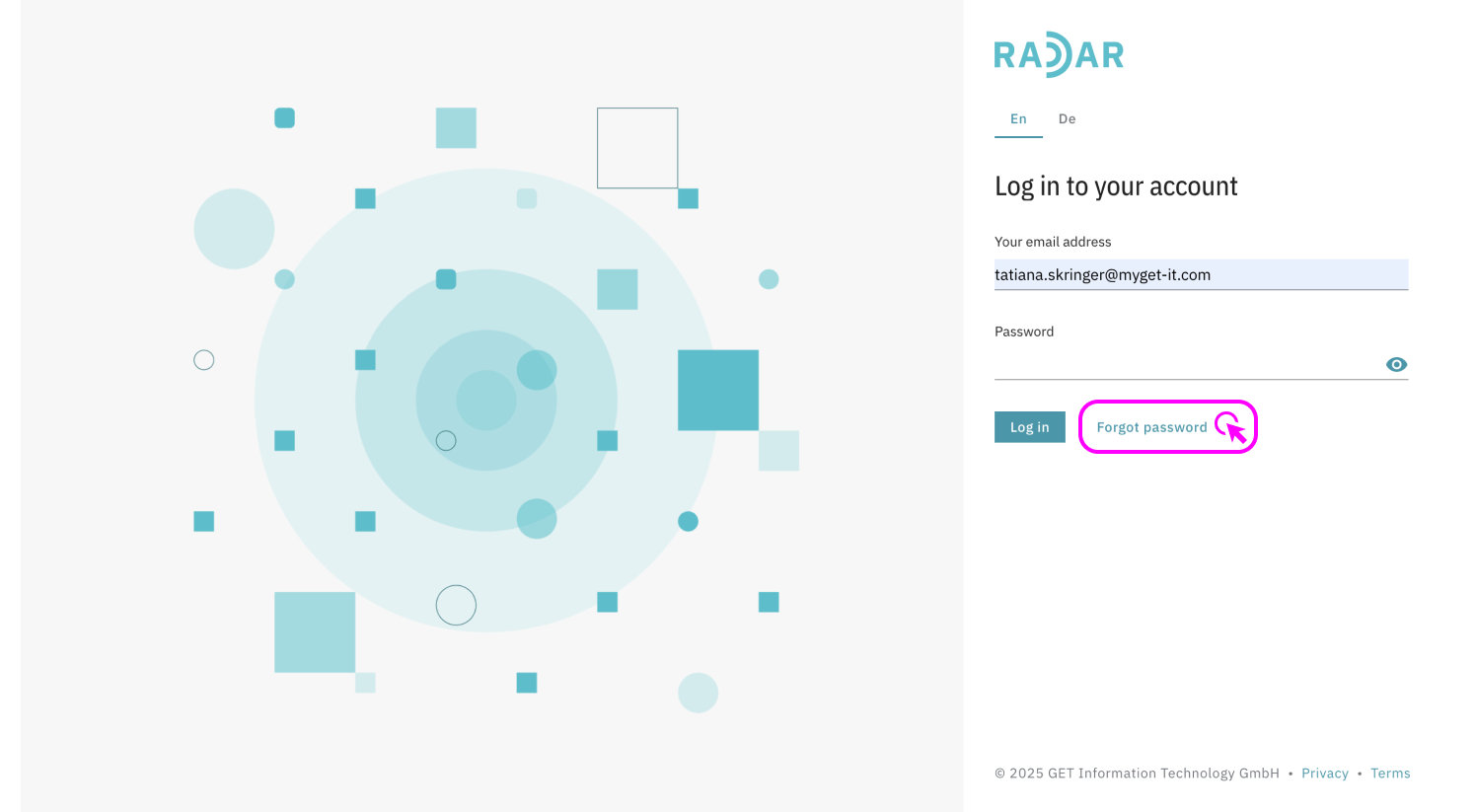
2. Check your inbox and click the Reset password button in the letter.
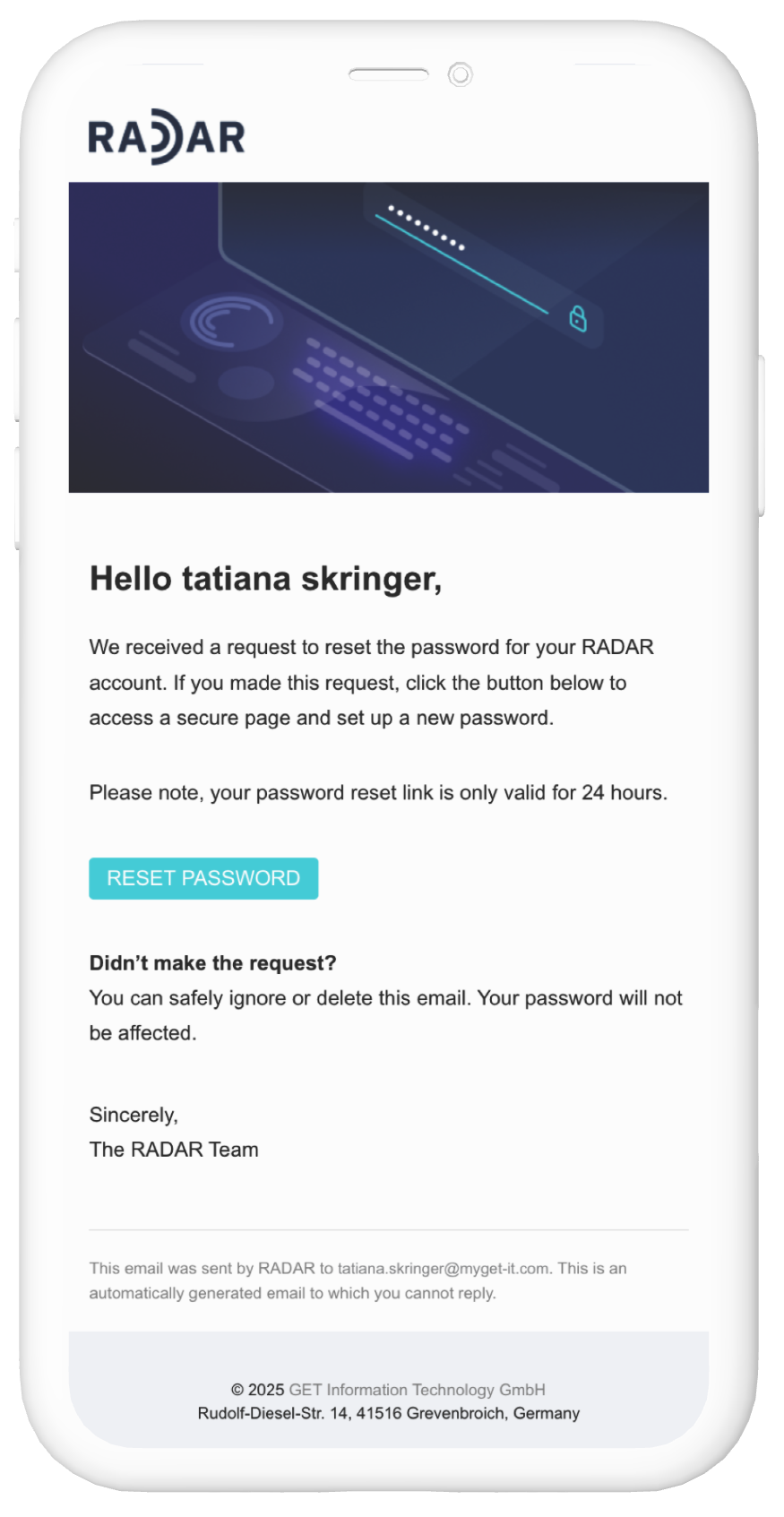
3. This will take you to the login screen, where you can set a new password and enter your account
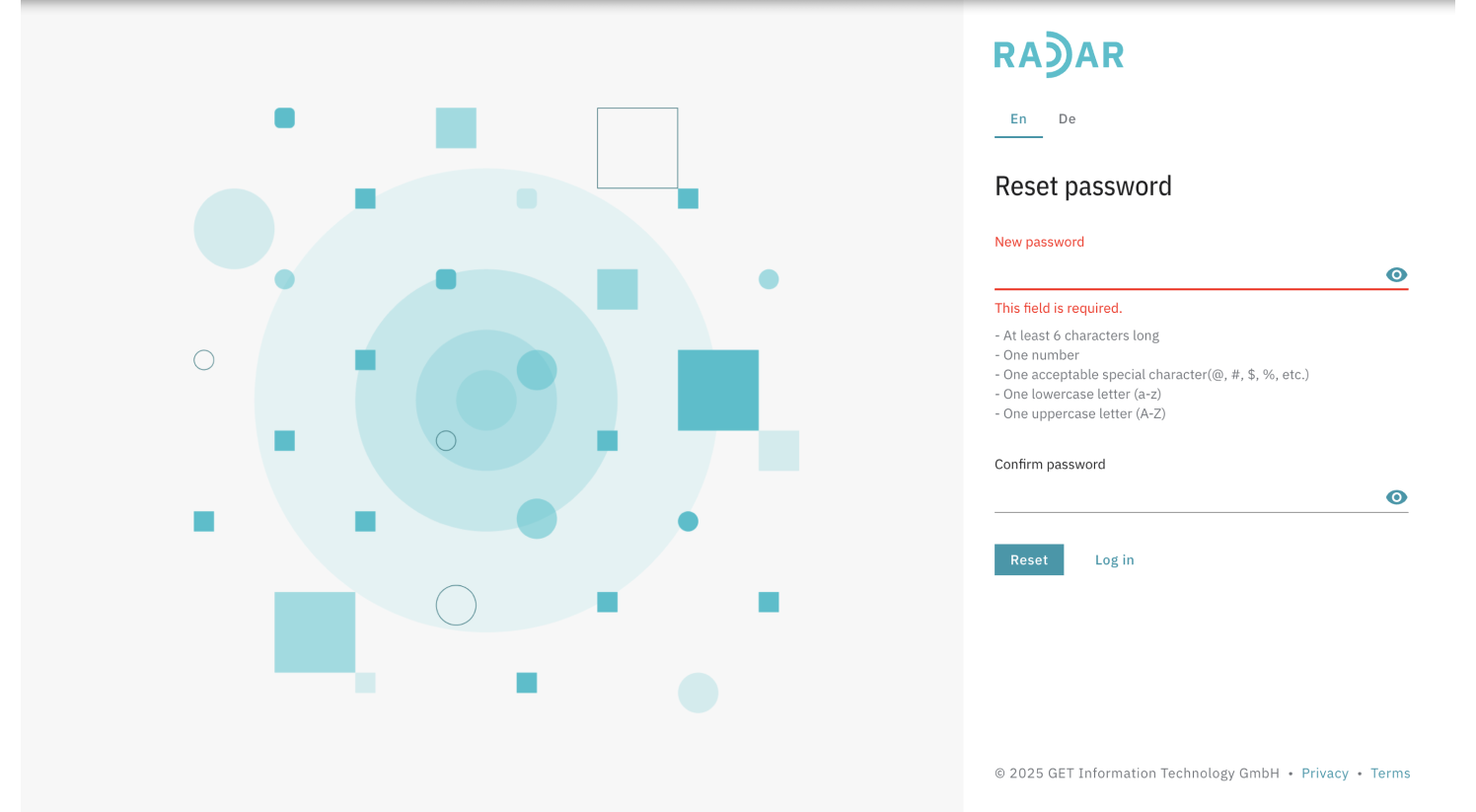
Also, you can change your password inside the account. Click on the My profile button to manage all settings.
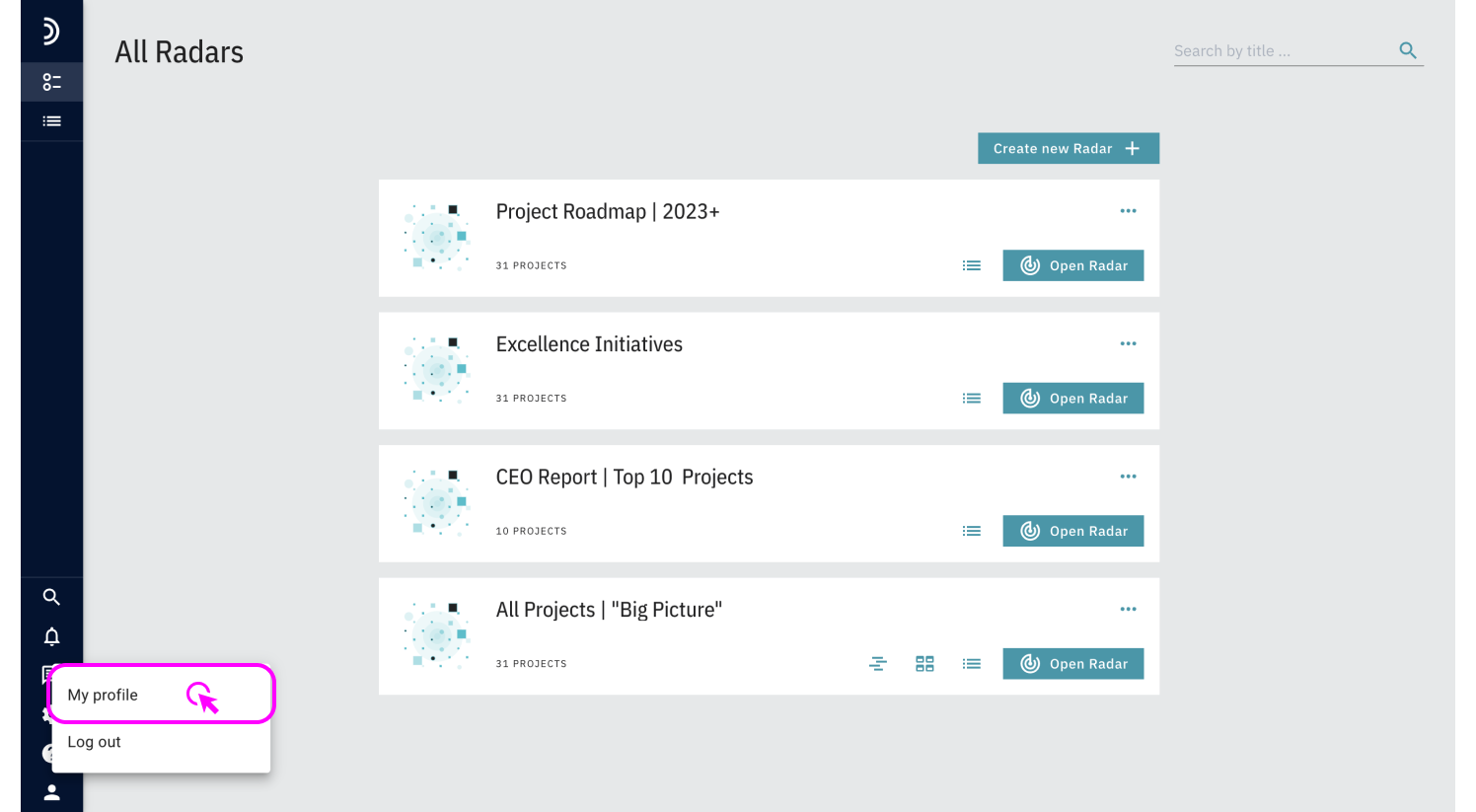
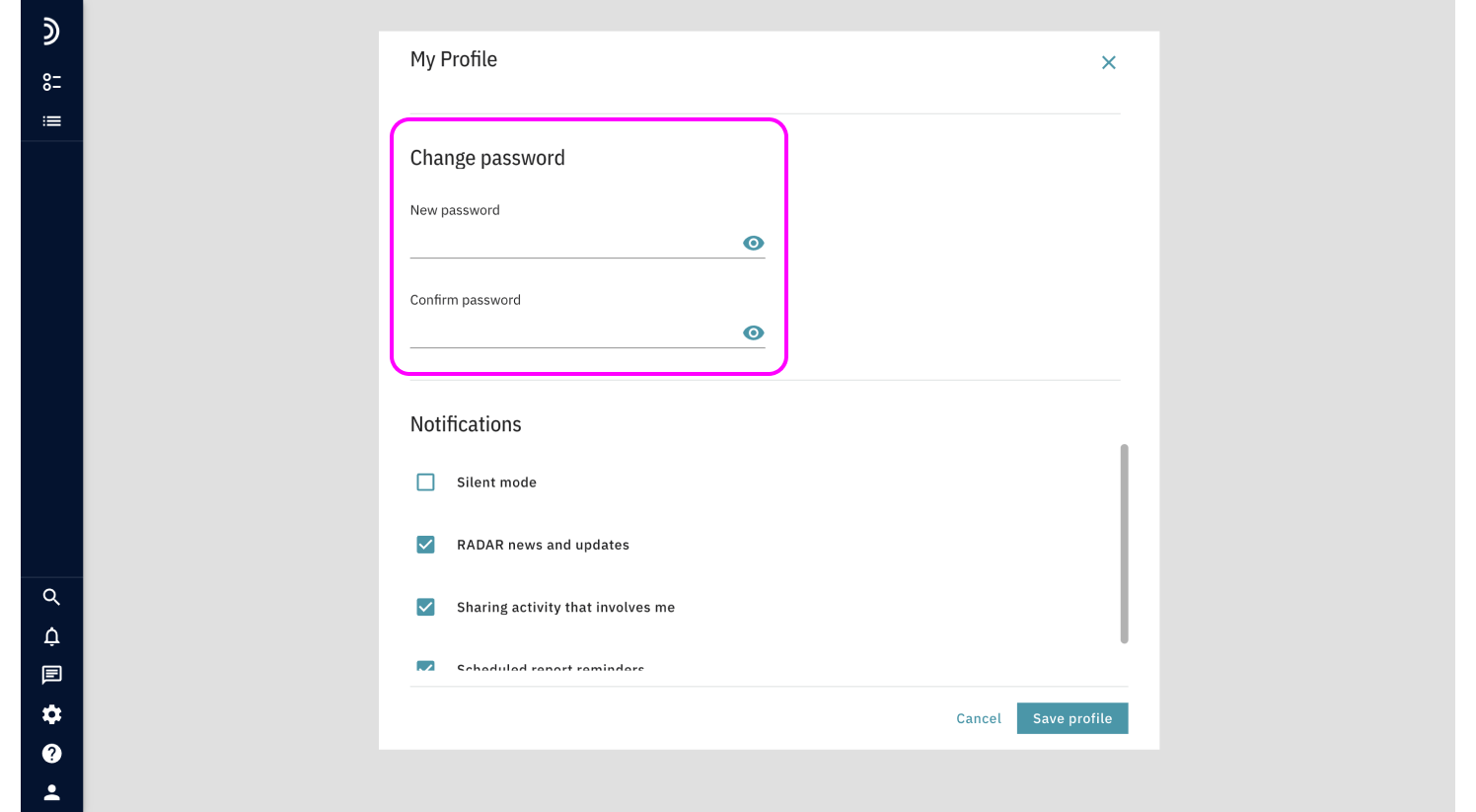
Note
Your password should be at least 6 characters long and contain one number, one special character, one uppercase letter (A-Z), and one lowercase letter (a-z).