To give all workspace users read-only access to a view:
1. Click the “Share” option.
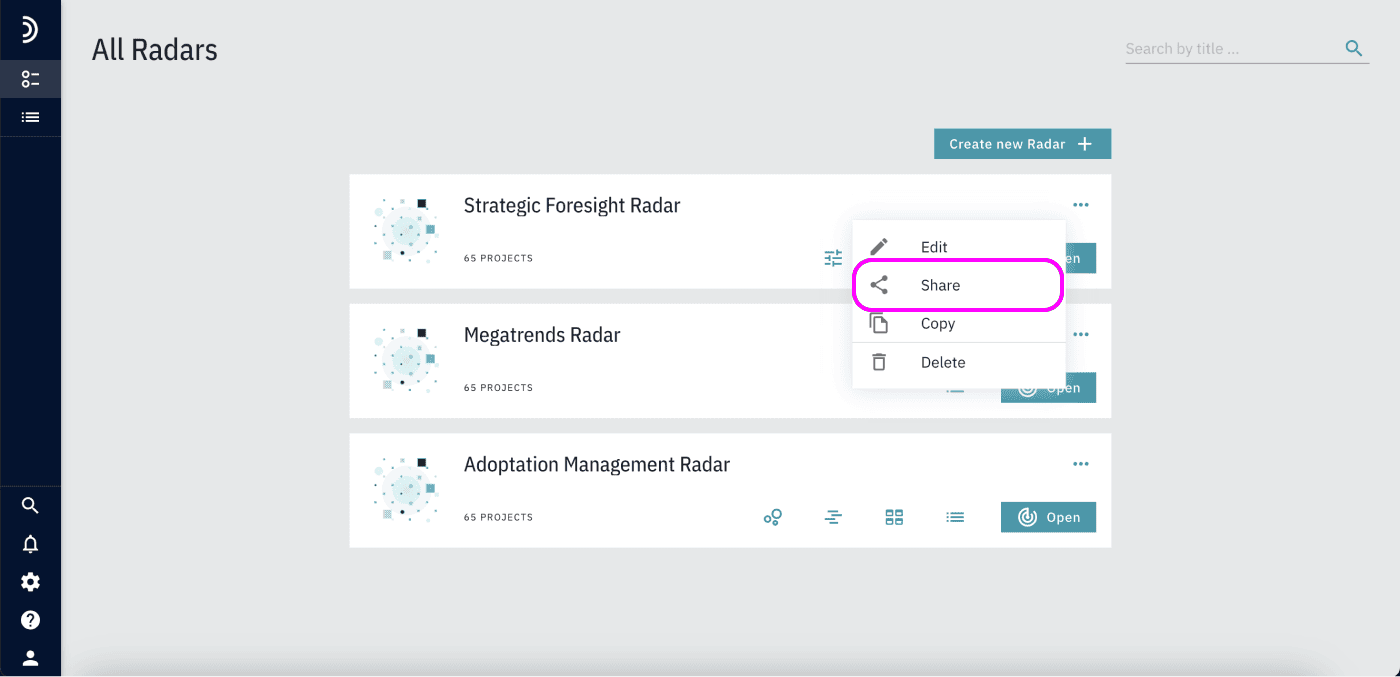
2. Check the box for “Enable view access for all workspace users.”
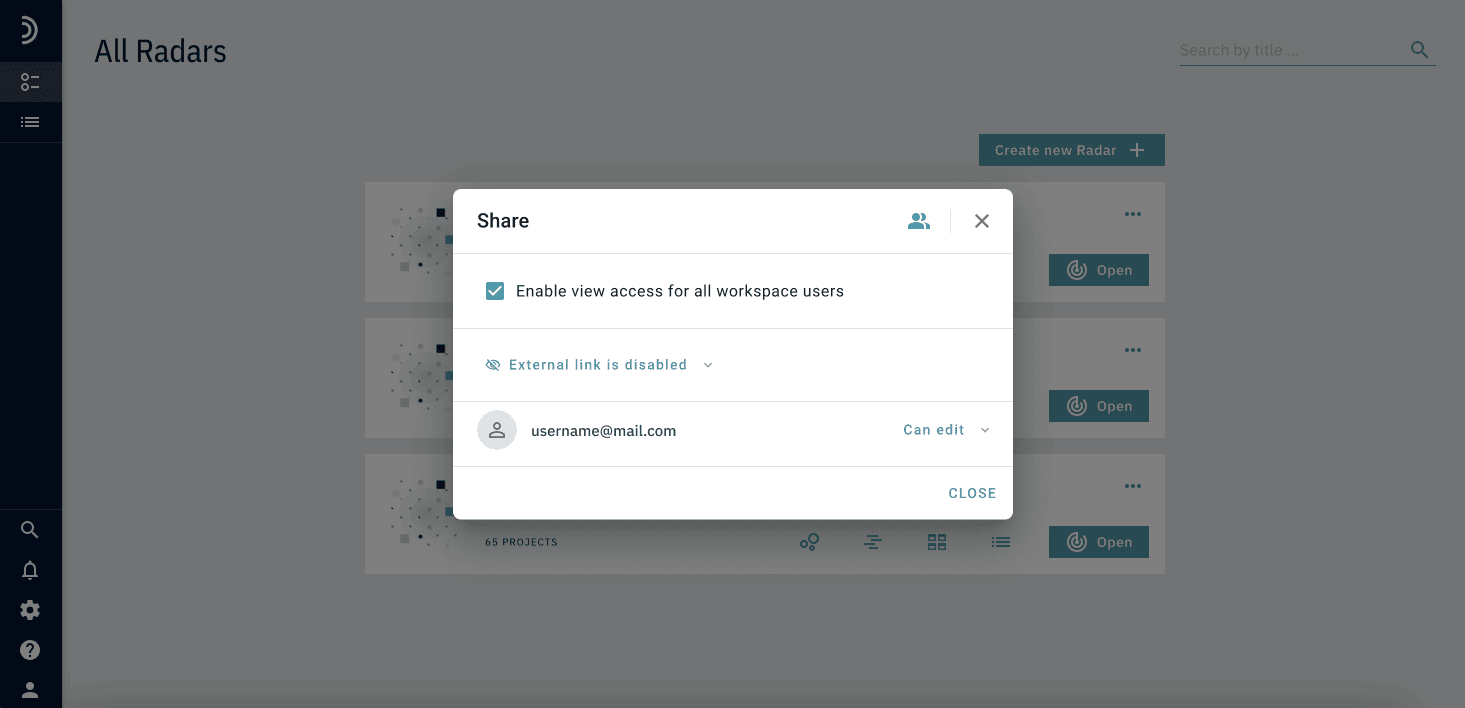
Once enabled, all registered users, including those who joined via the common registration link, will have read-only access to the view. (How to share the common registration link?)
Note: You can also grant users write access to the view. Learn more here.