Prerequisites:
– Voting must be enabled (How to Enable Voting?).
– Voting results must be displayed (How to add voting results to a view?).
– At least one project parameter must be added for community estimation (How to estimate project parameters with a community?).
– Project parameter estimation results must be visible (How to View Project Parameters Estimation Results?).
Steps to set up iterative participation in the Strategic Foresight Survey
1. Select a View that displays project parameter estimation results.
2. Click the “Edit” option.
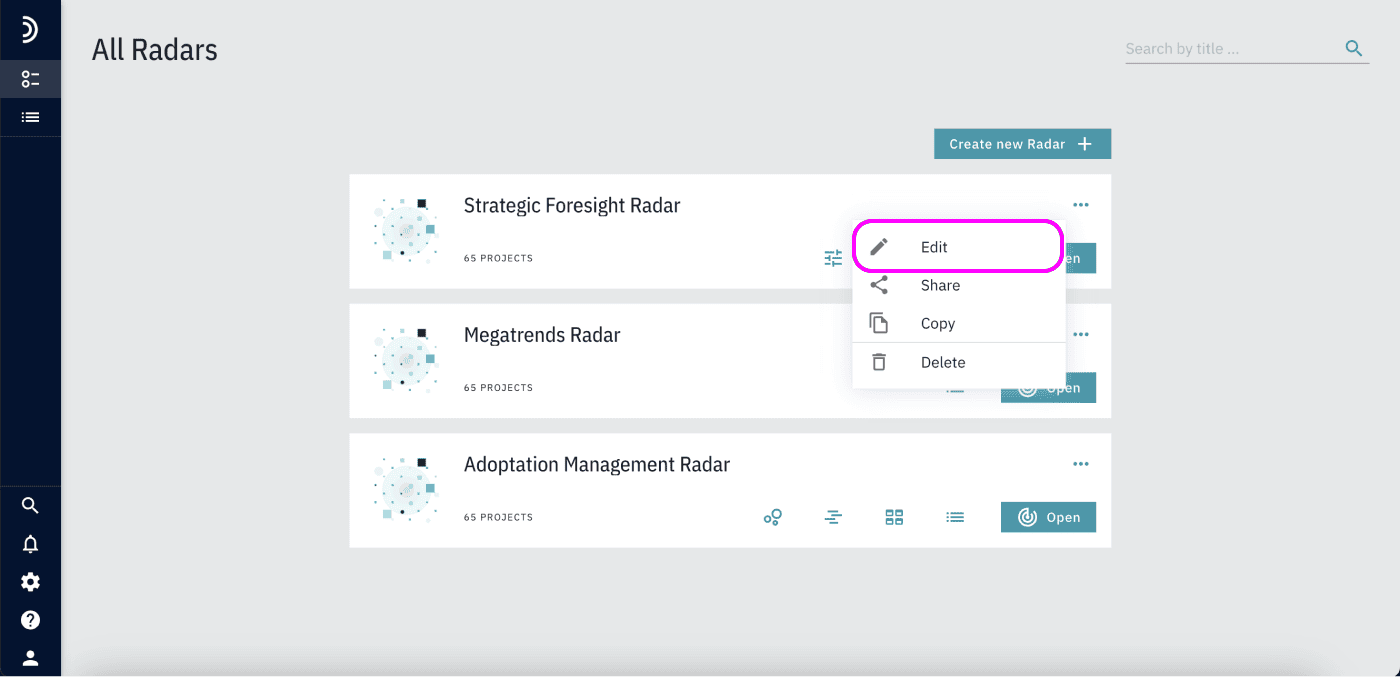
3. Navigate to the “Charts” tab.
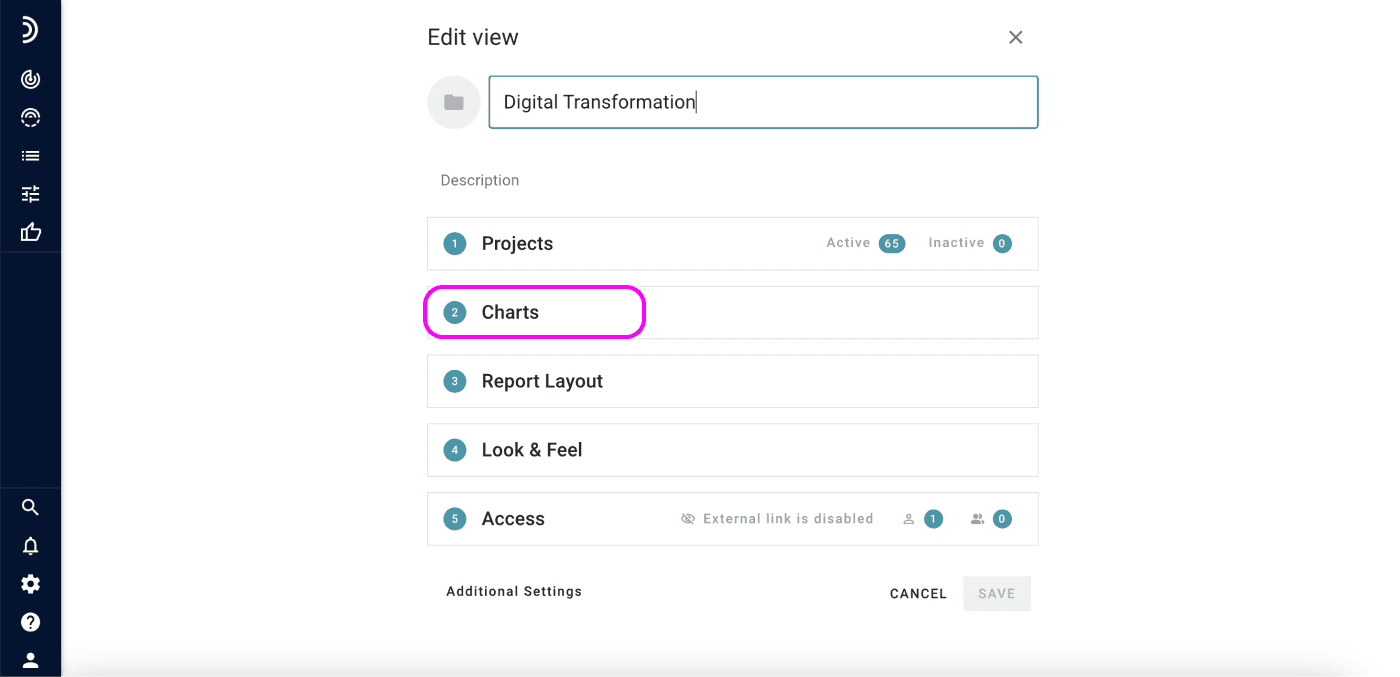
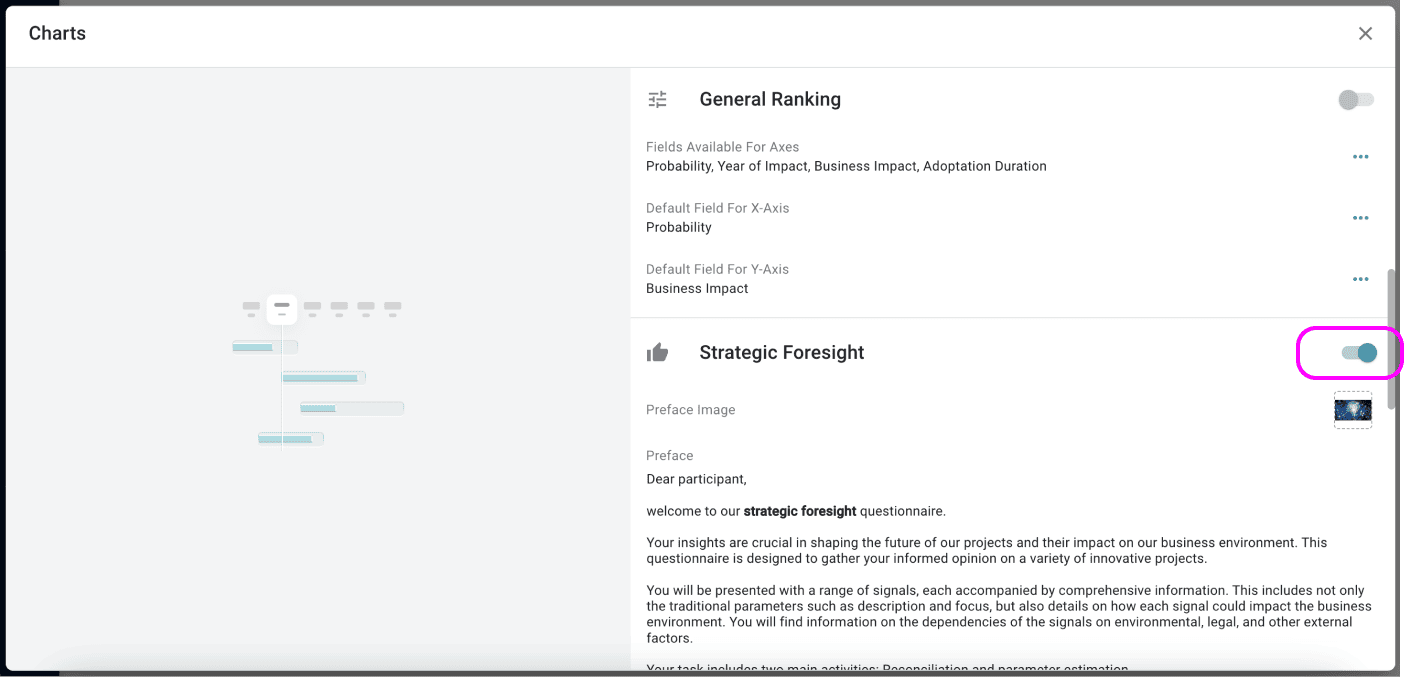
5. Customize by adding header images and text for the Preface and Conclusion, and choose the number of top signals to display in the conclusion.
6. Save your changes.
The Strategic Foresight data visualization will now appear on the left panel.
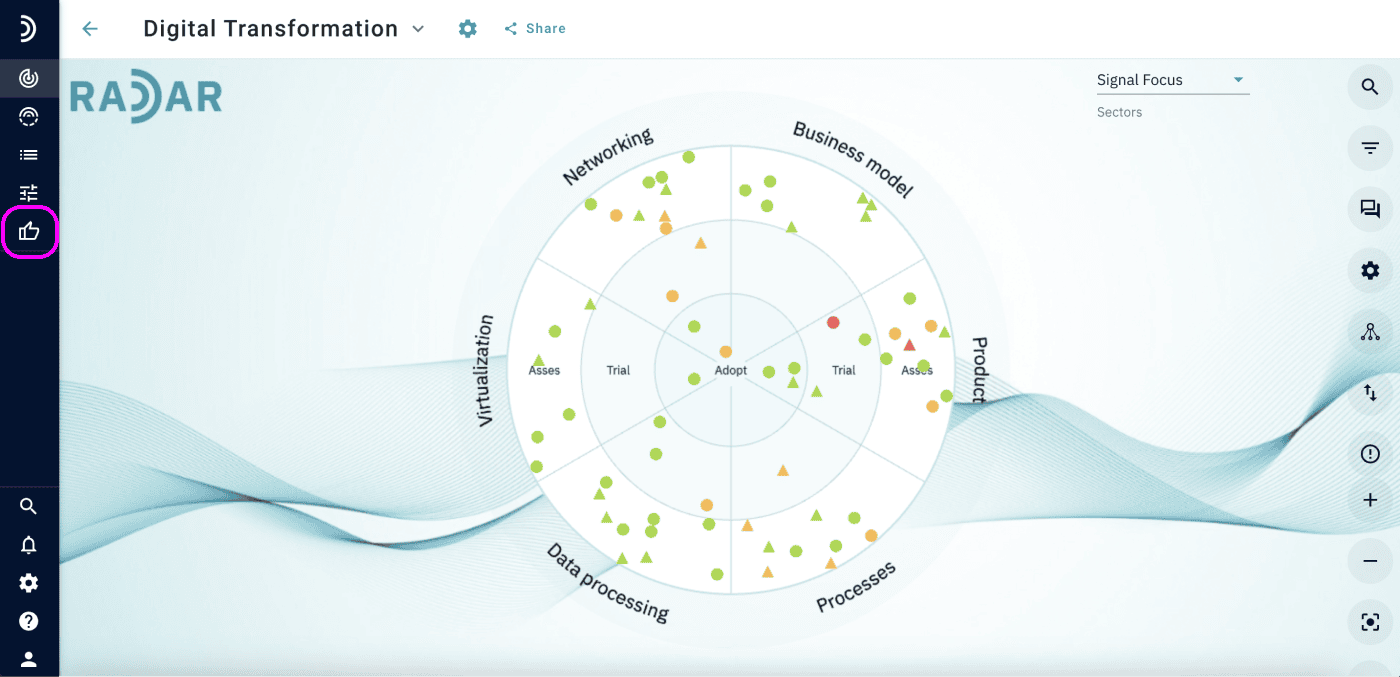
Using the Wizard for Iterative Feedback
The new visualization is a step-by-step wizard that allows participants to evaluate signals. It has three main steps:
1. Preface: Participants can review the survey goals and guidelines.
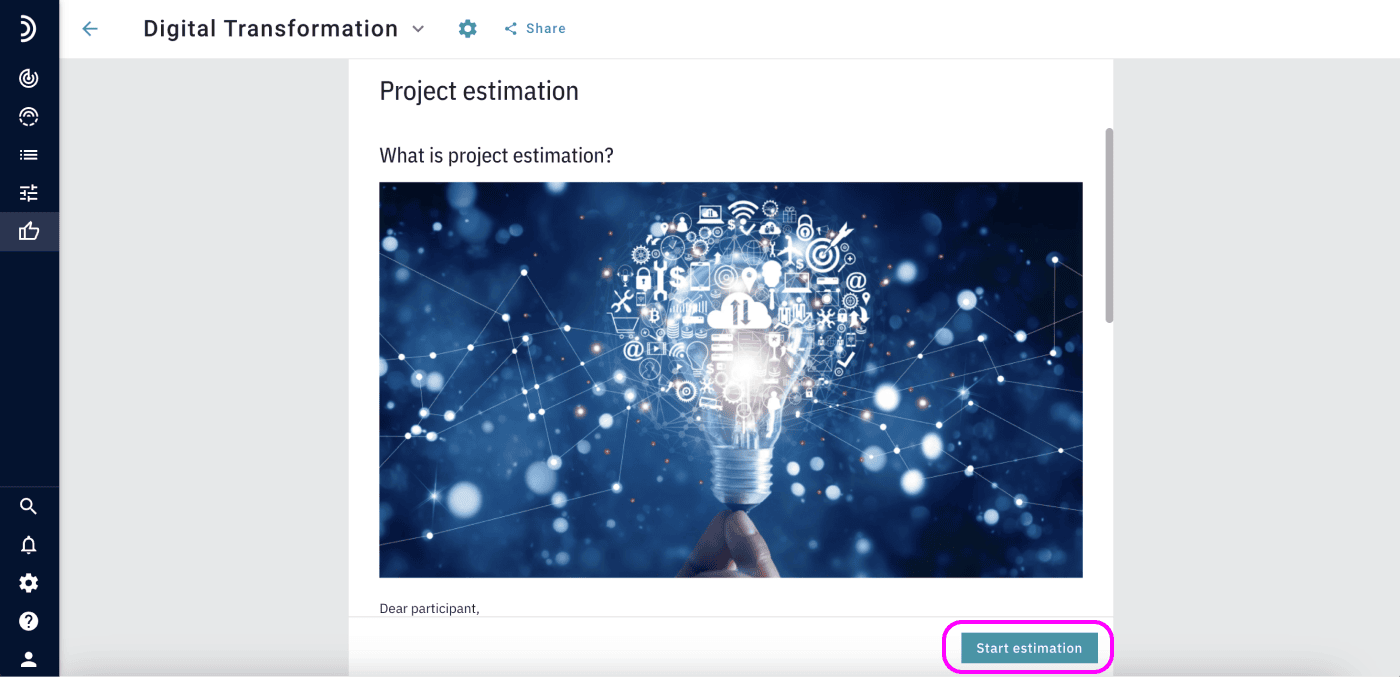
2. Project List: A list of projects appears on the left, with details on the right. Participants can:
– Vote for or against projects.
– Estimate project parameters.
– Save their input.
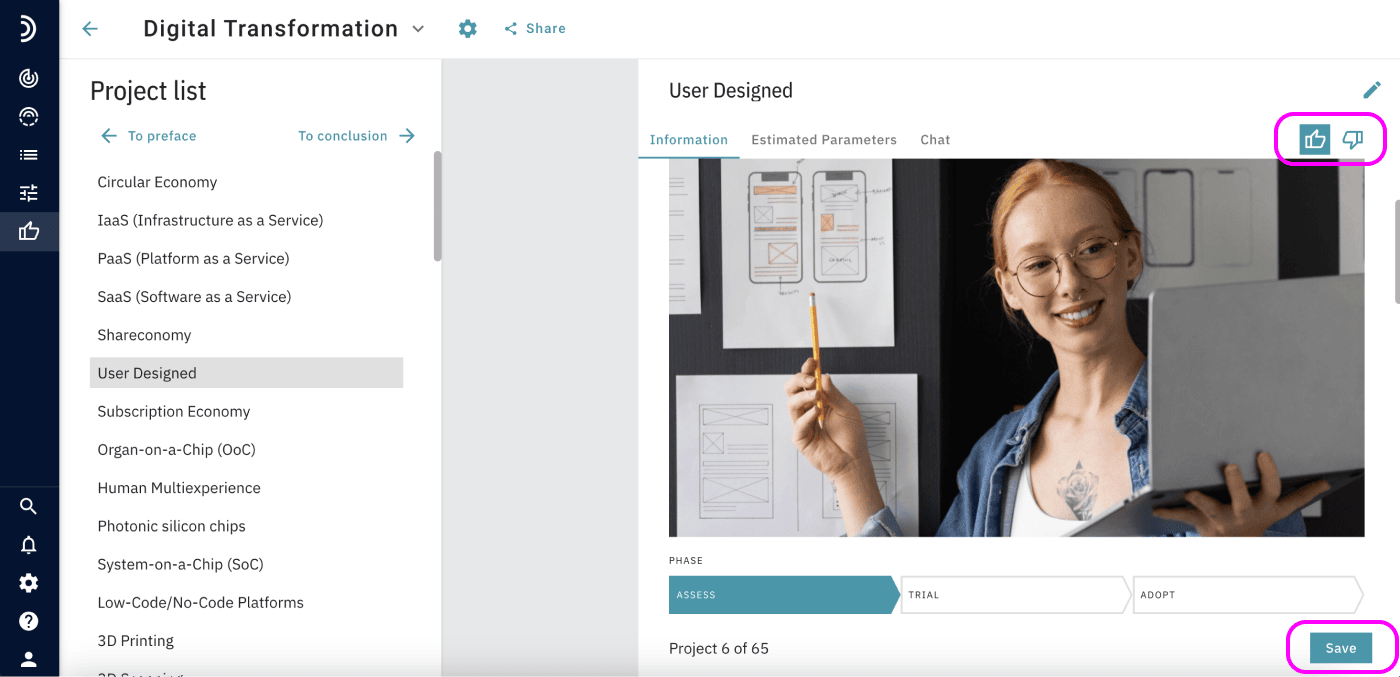
3. Conclusion:
This section consists of:
– A brief overview and data analysis.
– Ranking of the most popular projects.
– A portfolio chart with parameter estimates.
– Distribution of parameter estimates.
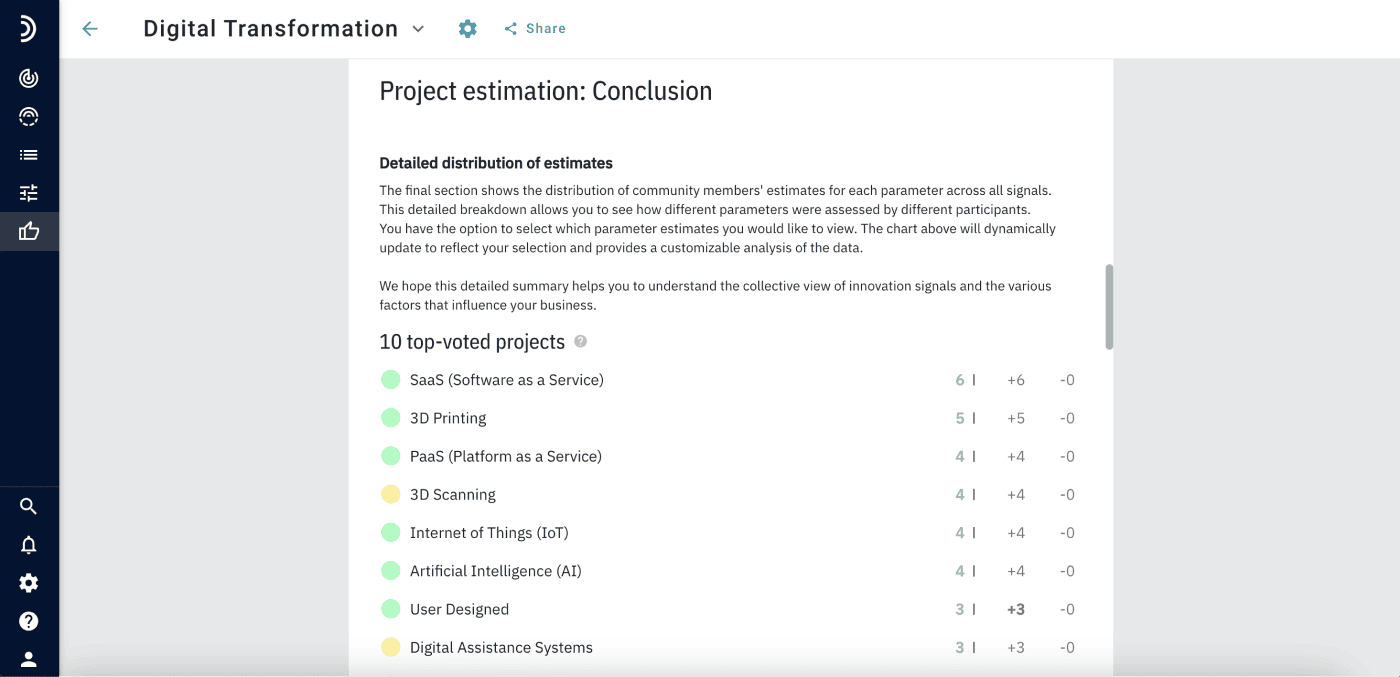
Note: The portfolio chart will only display signals with at least one parameter estimate that aligns with the X and Y axes.