Owners and Admins can set all status reports to release automatically according to the schedule. This can help ensure that updates across all projects are received on time and that views associated with those projects are populated with the latest data.
To enable automatic report release:
1. Click the settings icon.
2. Go to Control Center.
3. Click Status reporting.
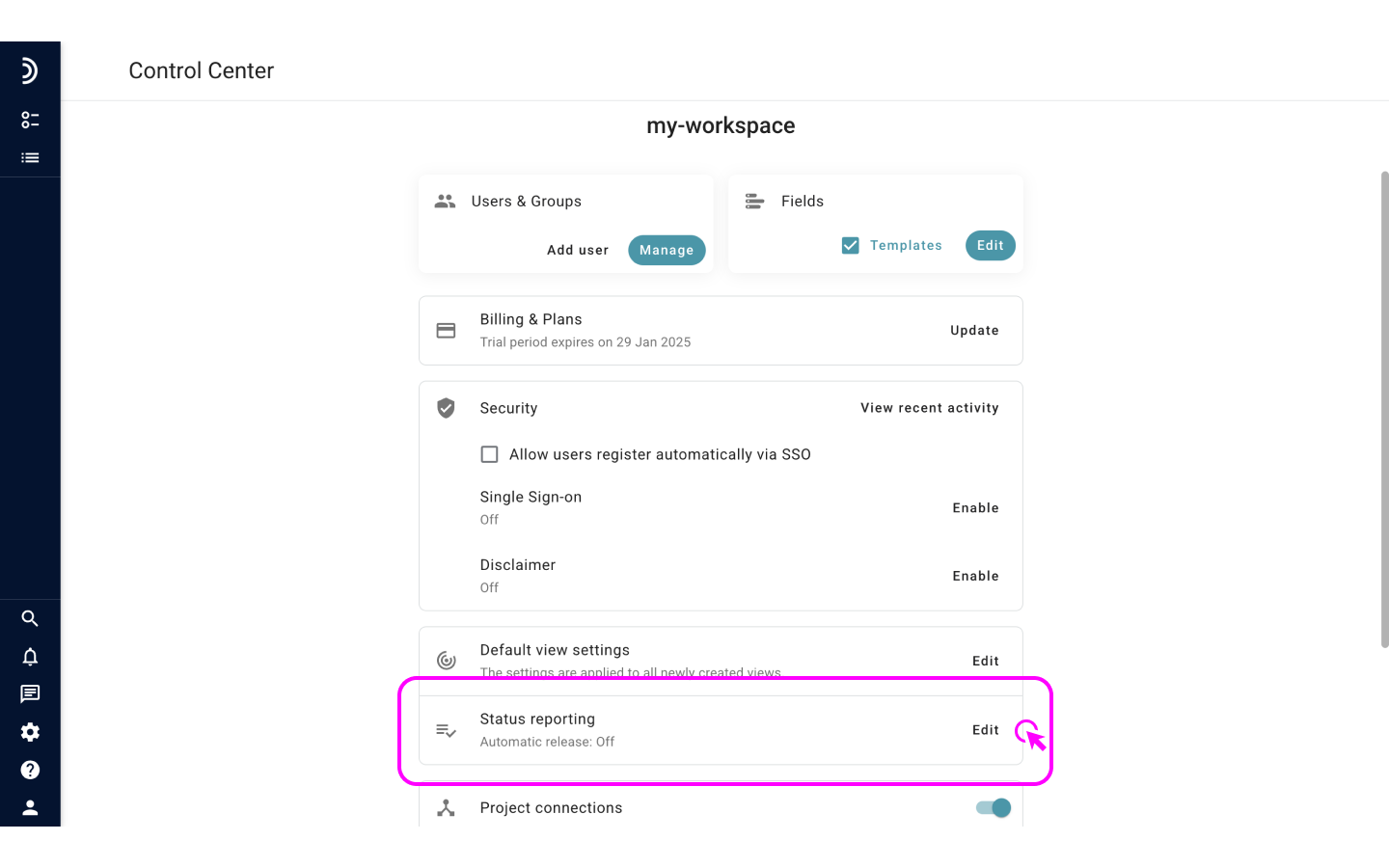
4. Toggle the switch to enable the feature.
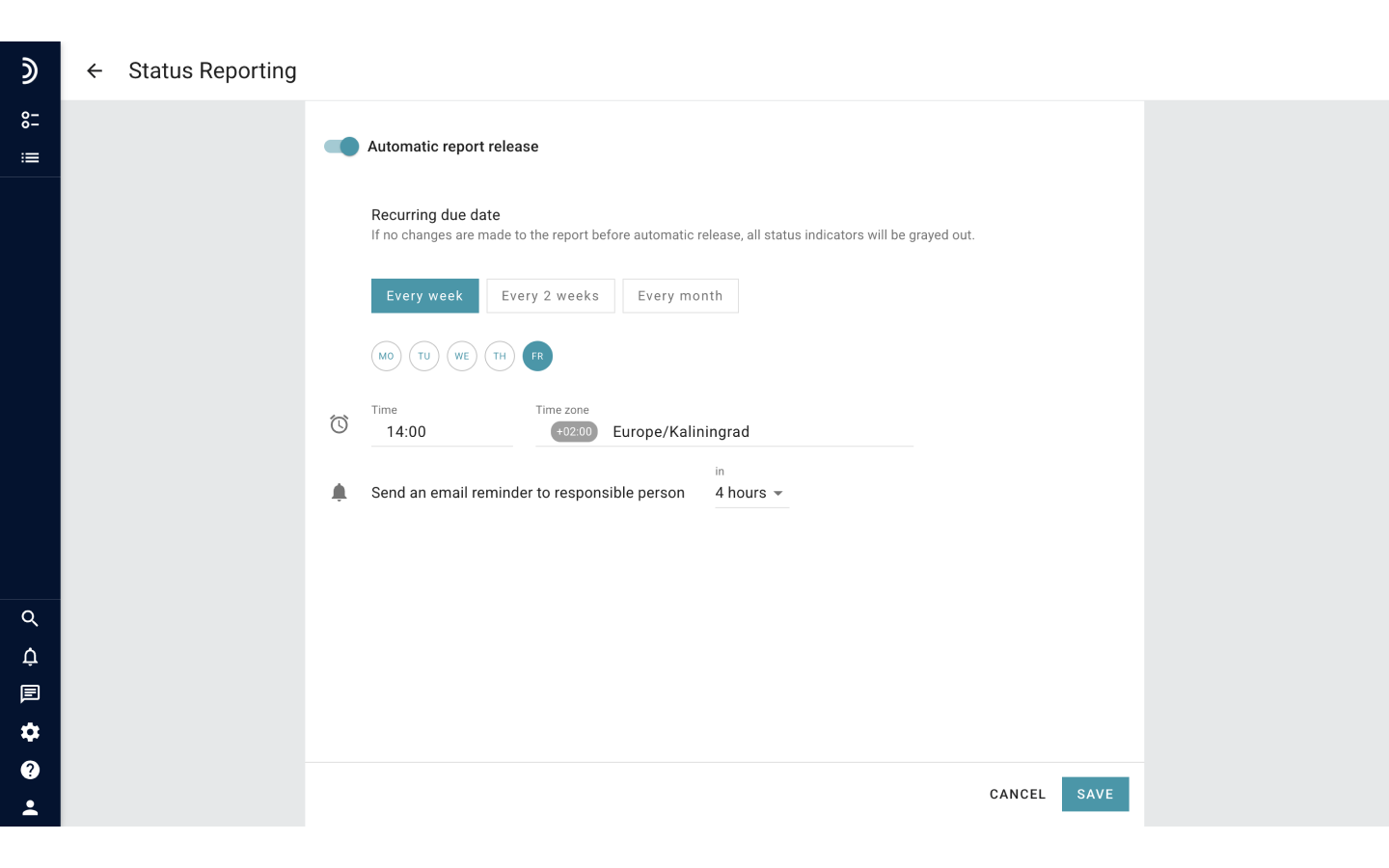
5. Set a recurring day and time when all status reports should be released.
6. Optional: If you want users to receive email reminders to submit their status updates, select the relevant time period before the deadline from the drop-down list.
7. Click Save.
Note
With automatic release enabled, status reports are released either in the last saved draft version or, if the responsible person hasn’t made any changes compared to the previous release, with all status indicators colored gray.