Do you remember the field configuration? Fields are fundamental components that store specific information about the project. You can use predefine fields as well as create your own.
The project data filter is also based on fields. For example, you can filter data by overall status, project manager, scope, costs, start or end date – any available criteria by which information can be generalized.
To filter data:
1. Open the list of projects and click the Filters button (fourth in a row).
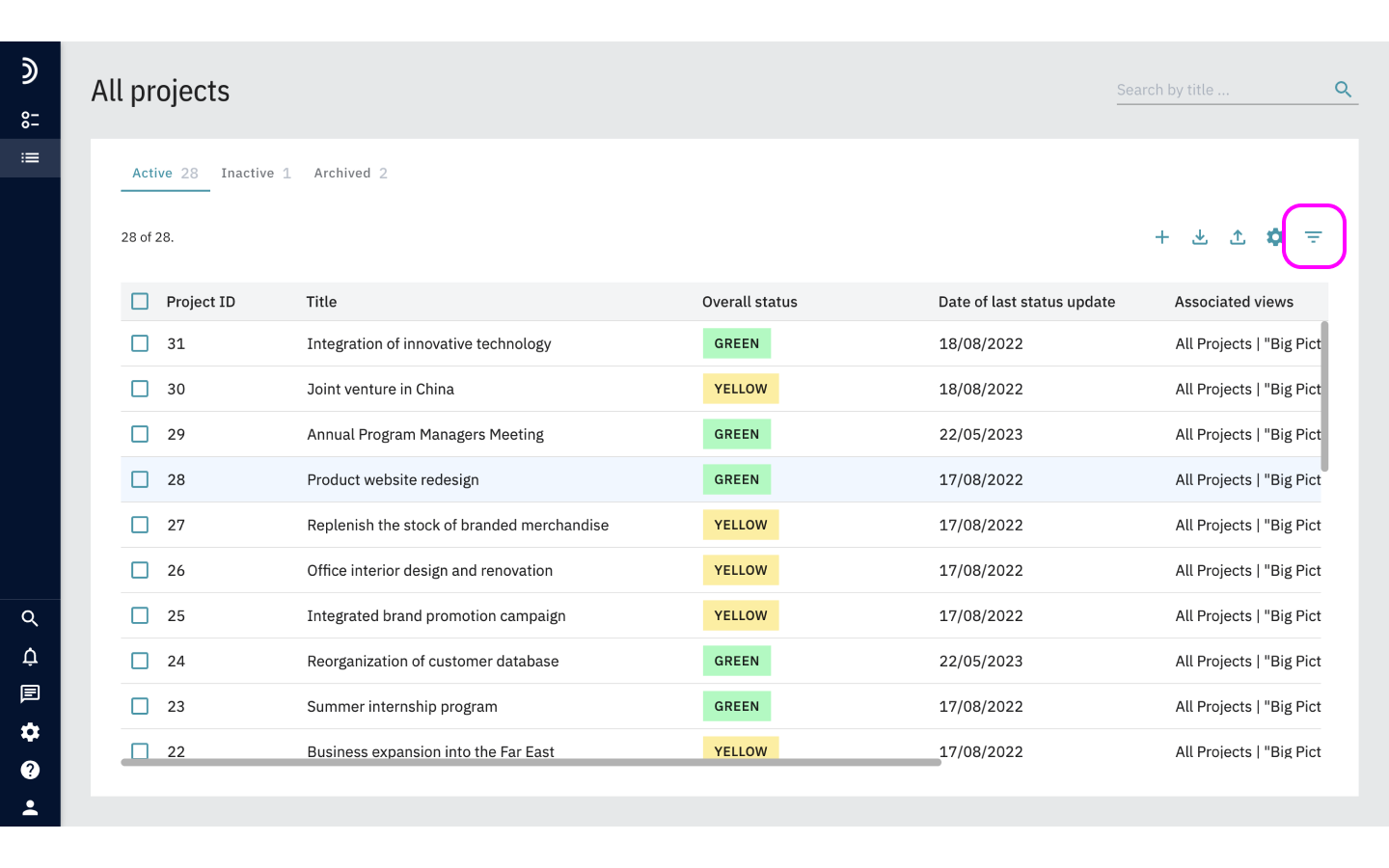
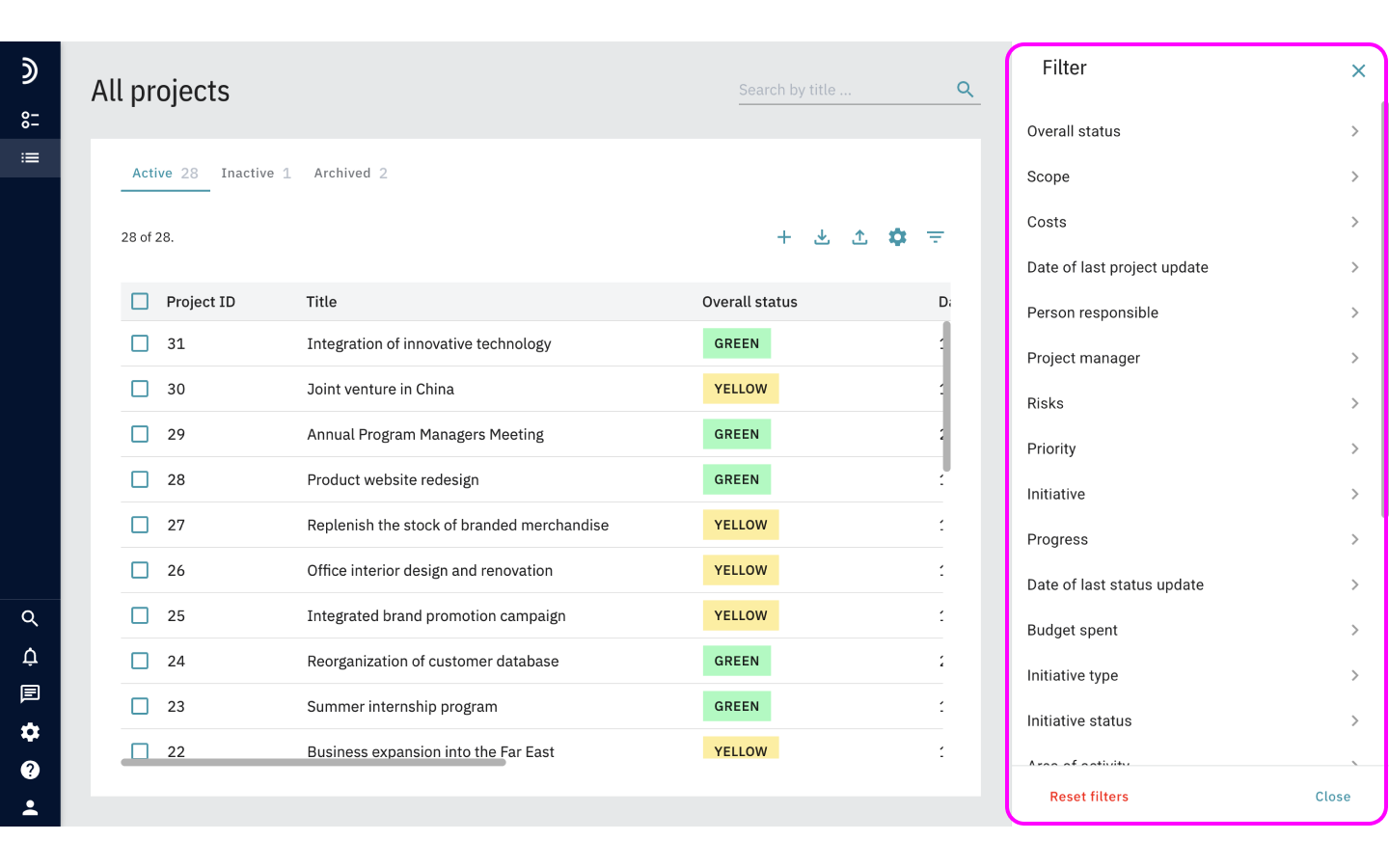
2. All criteria are enabled by default, you need to disable the unnecessary ones in order to observe projects that match your criteria.
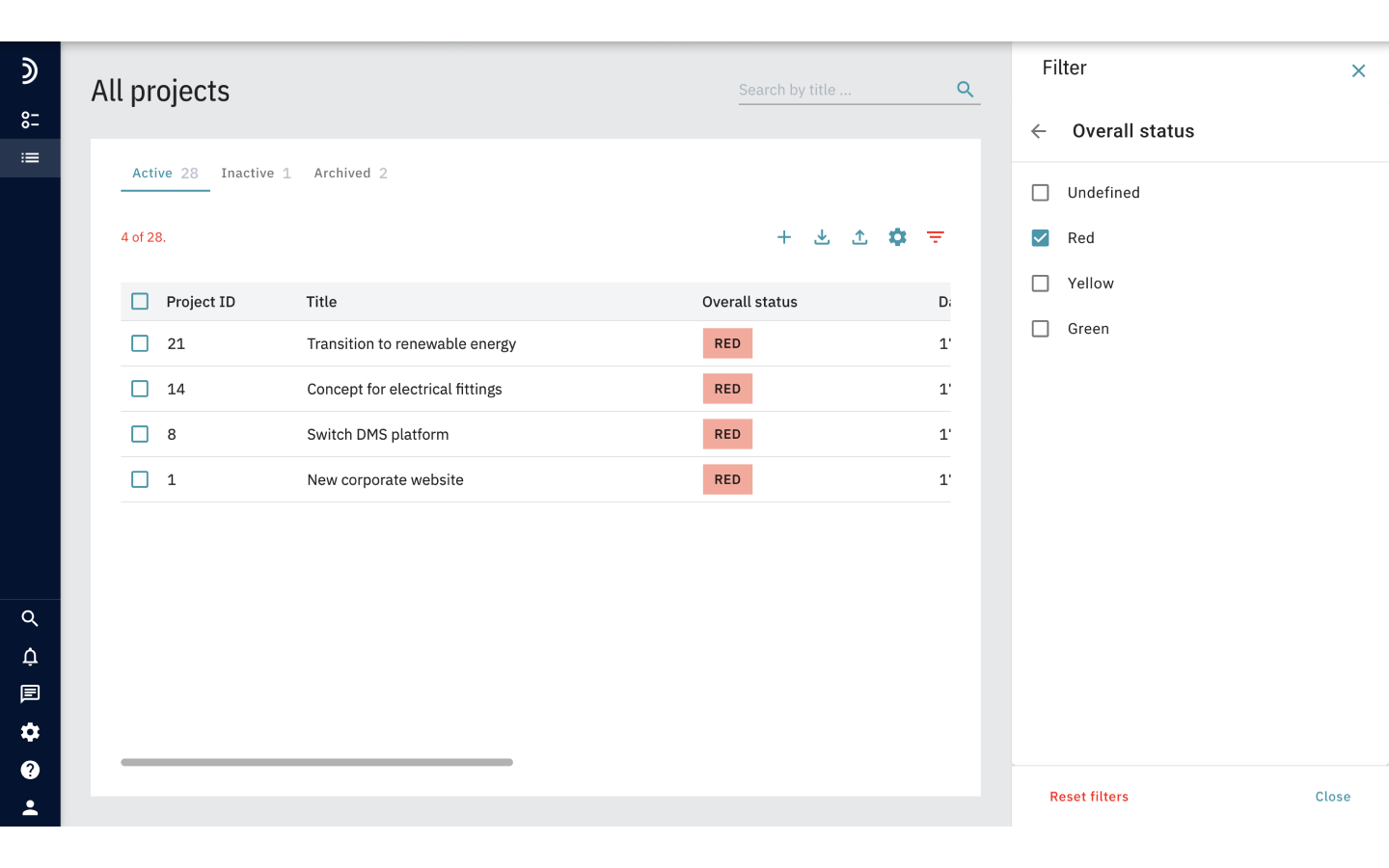
TIP
Organize the projects overall in the most convenient way for you by using the Columns button (third in a row).