There are four types of user roles and permission levels in the Radar system: owner, admin, reporter, and viewer. You can read this article for more details.
There are two project-level permissions available: editing and viewing. Users with editing rights can grant the same permissions to other users.
1. Open the list of projects. Click a project in the list to open the project panel. Click the three dots and select Permissions.
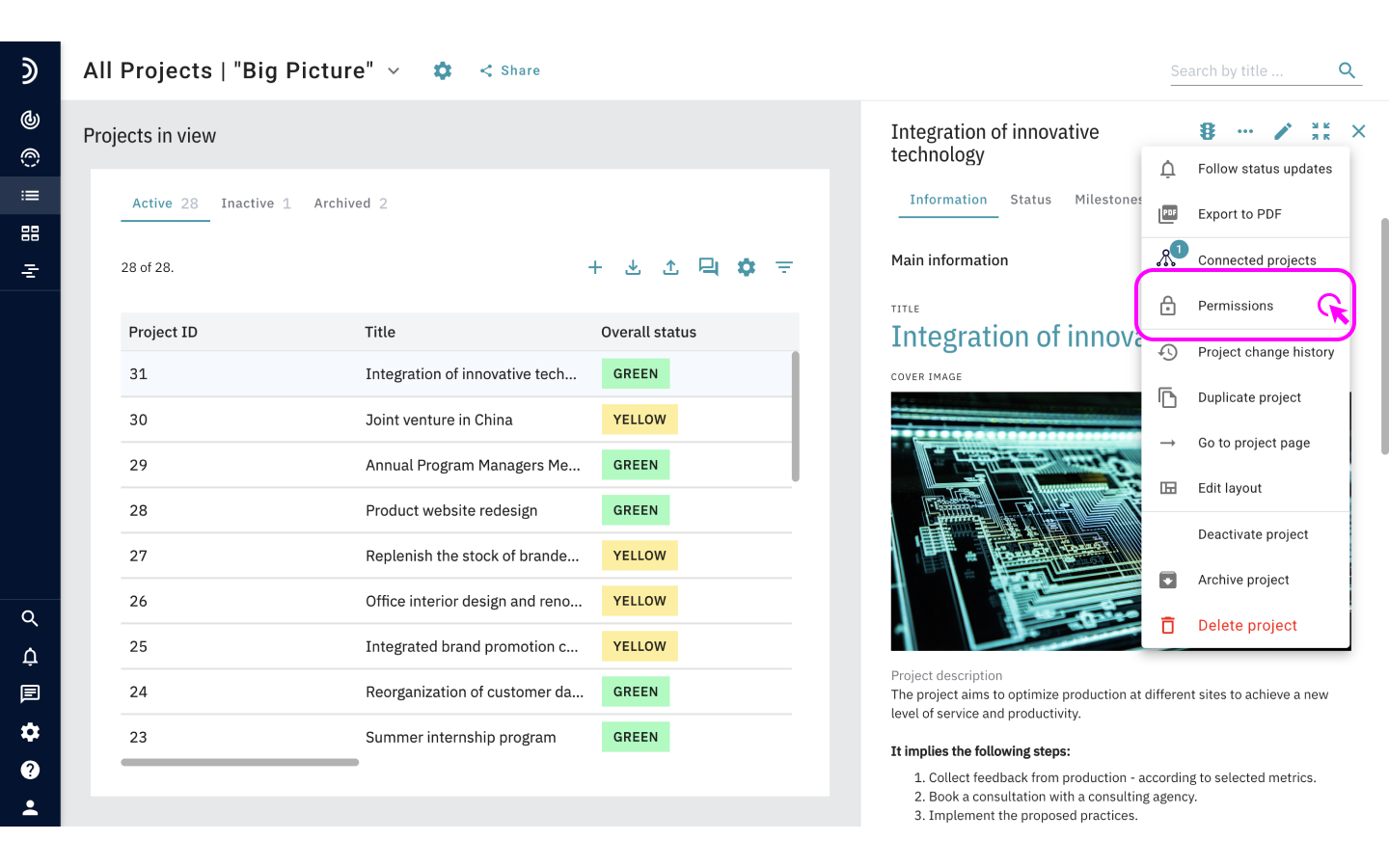
2. Click the plus icon.
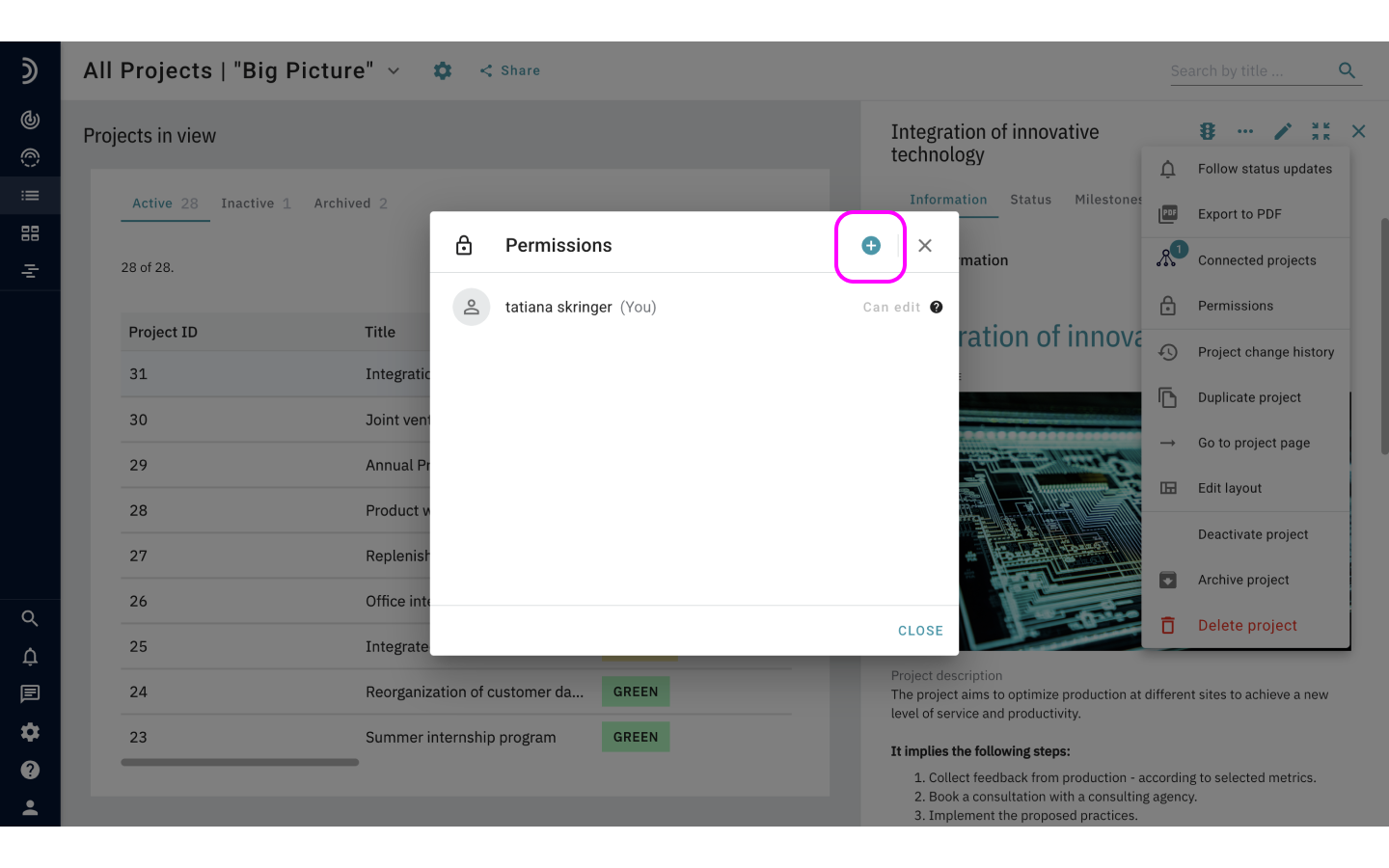
3. Select one or more users. Specify the type of access they can have. Click Save.

