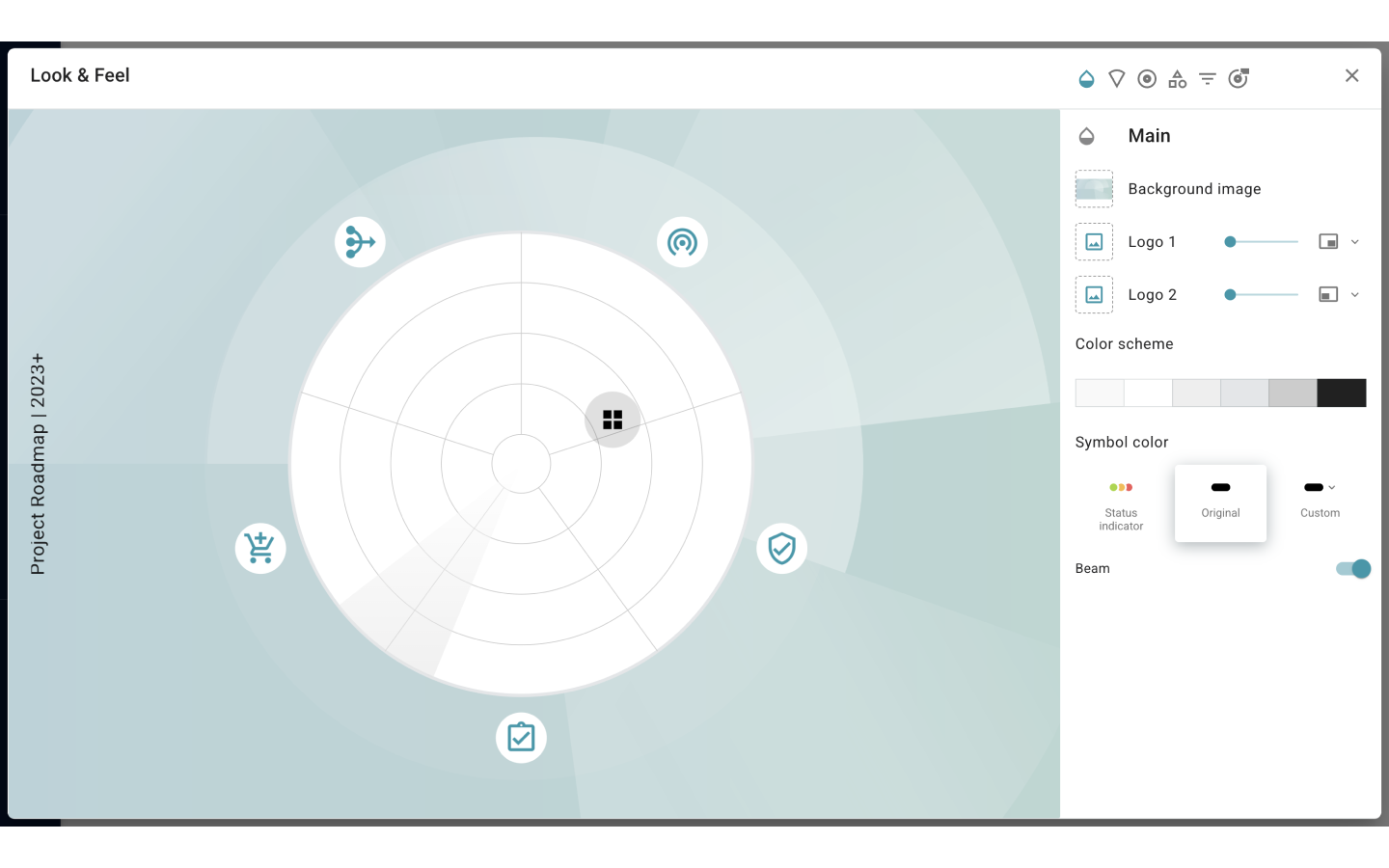Your Radar view can be easily customized. This is especially important considering that Radar can be embedded in presentations or websites.
To customize the Radar view:
1. Open the list of views.
2. Click the three dots of the needed view.
3. Click Edit.
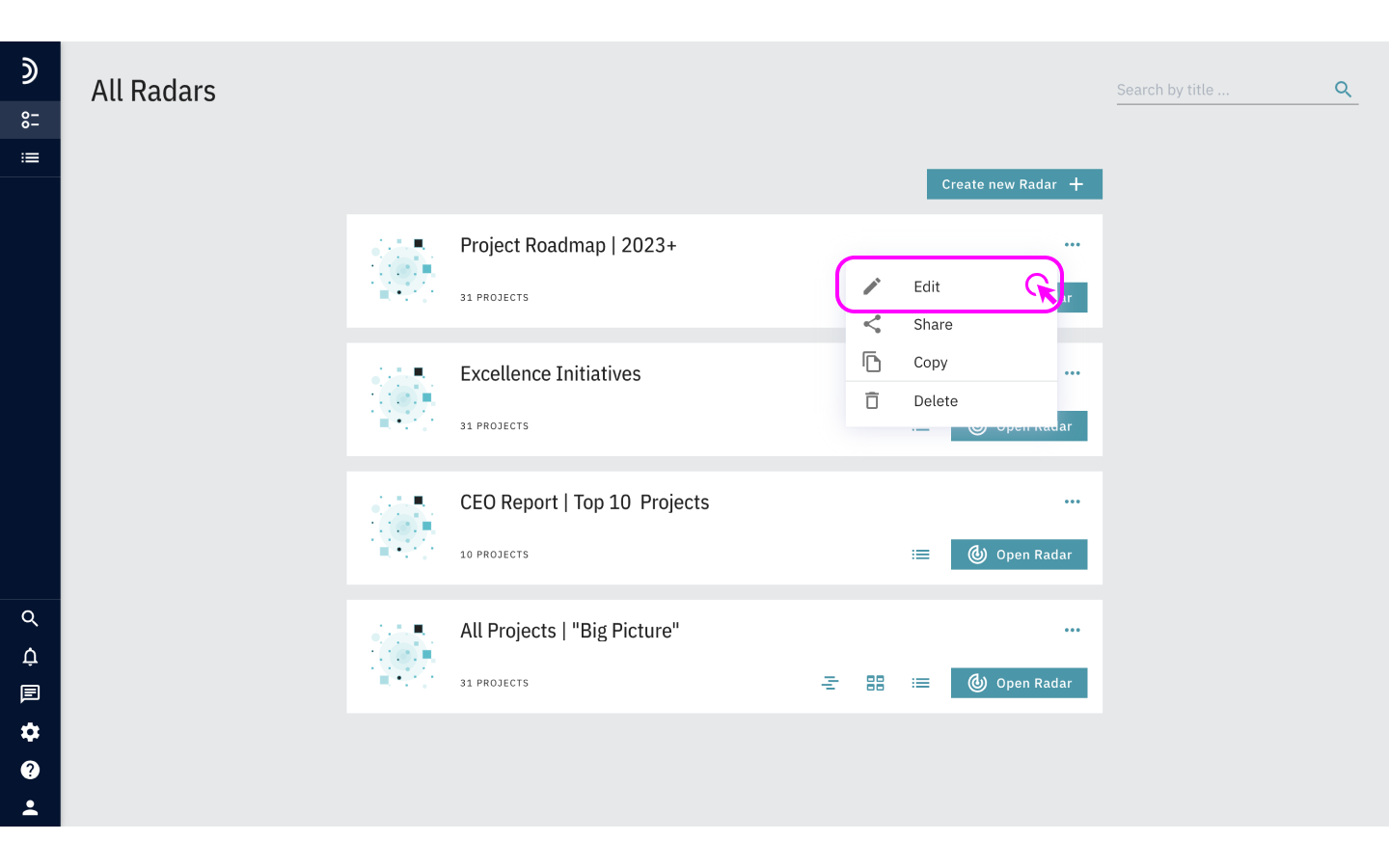
4. Select the Look & Feel tab.
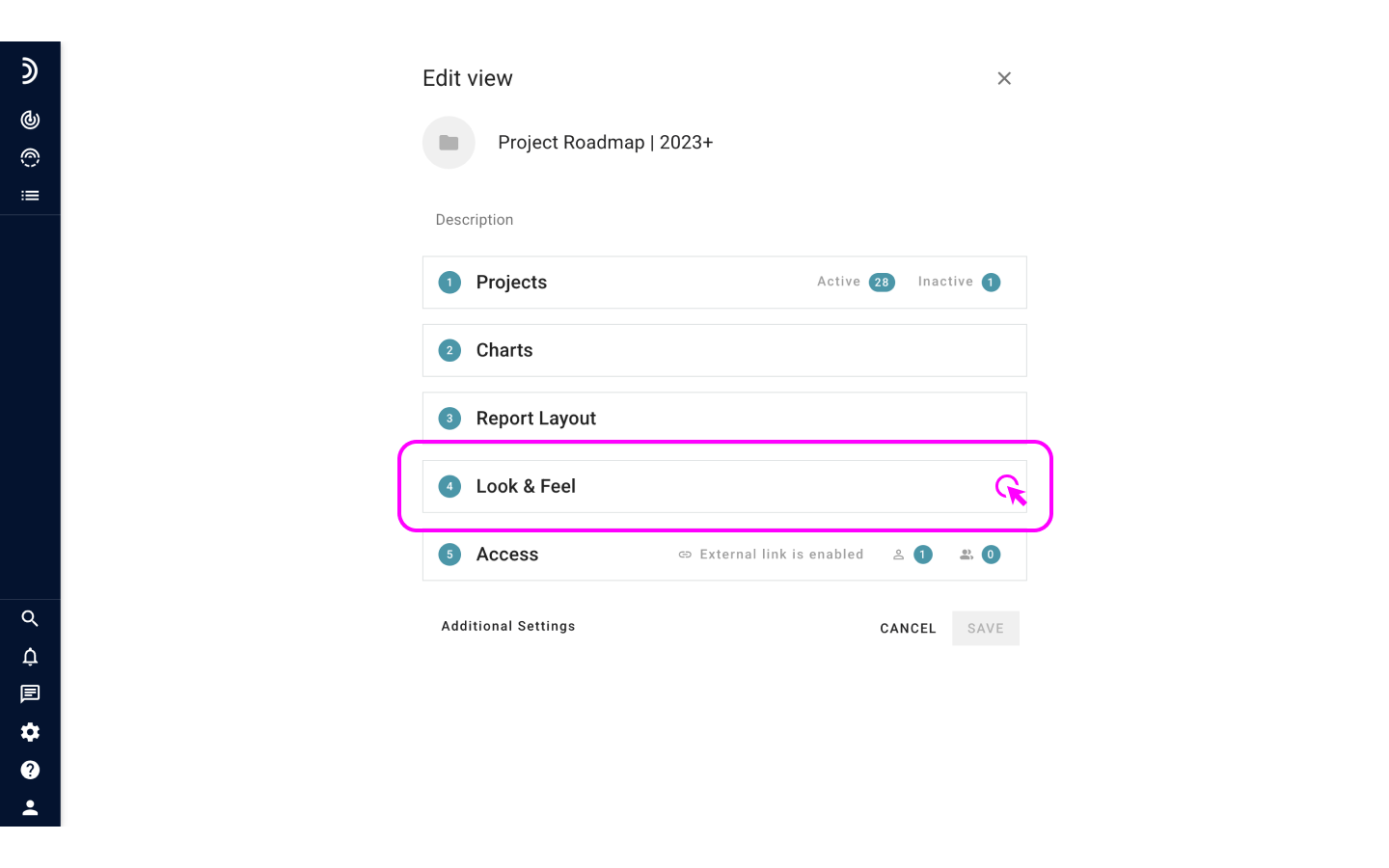
In the Look & Feel tab, you can change the background image, logos, and color schemes of all Radar elements.