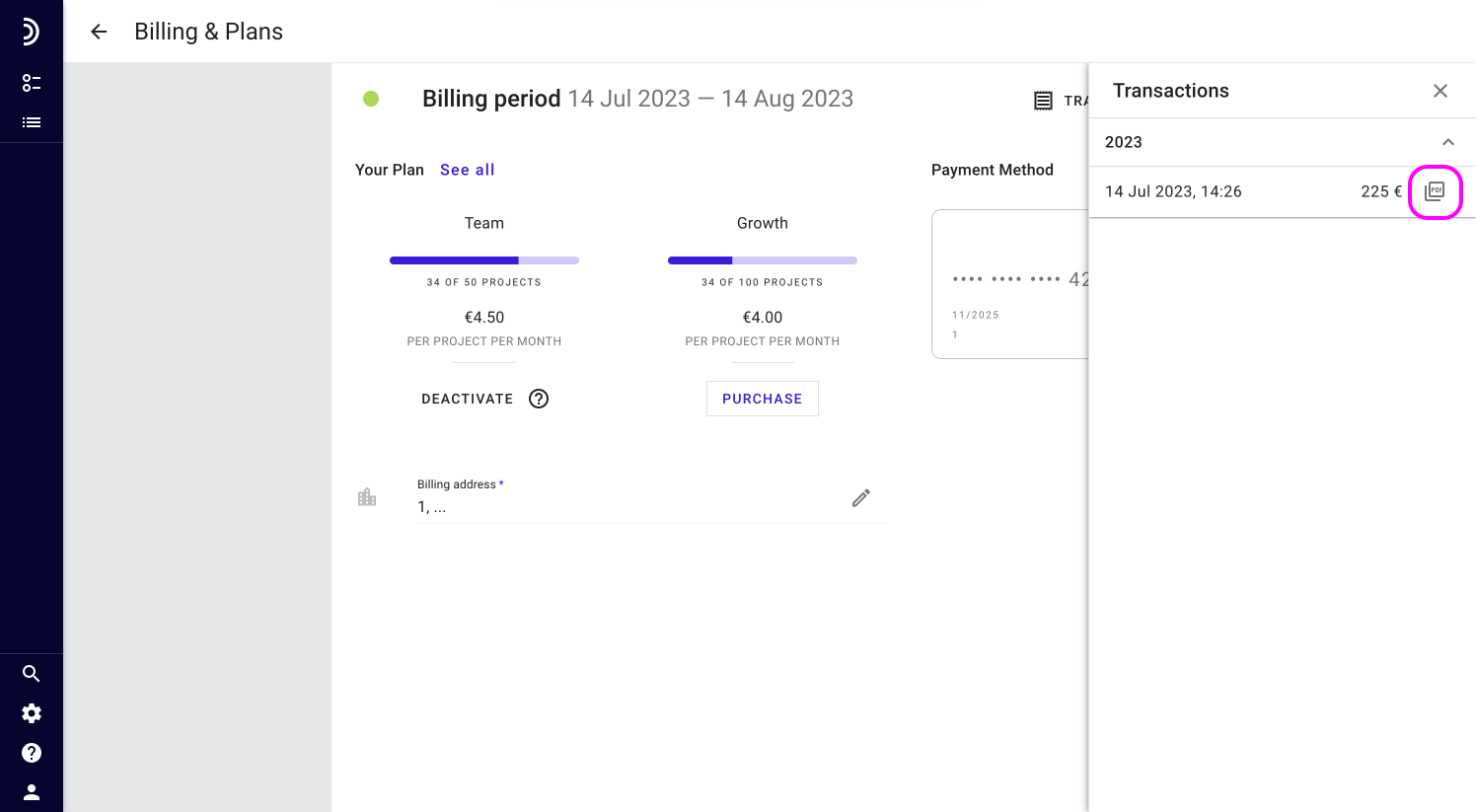All the information on your subscription and payments is available in the Billing & Plans tab.
To check your transactions:
1. Open the Control Center.
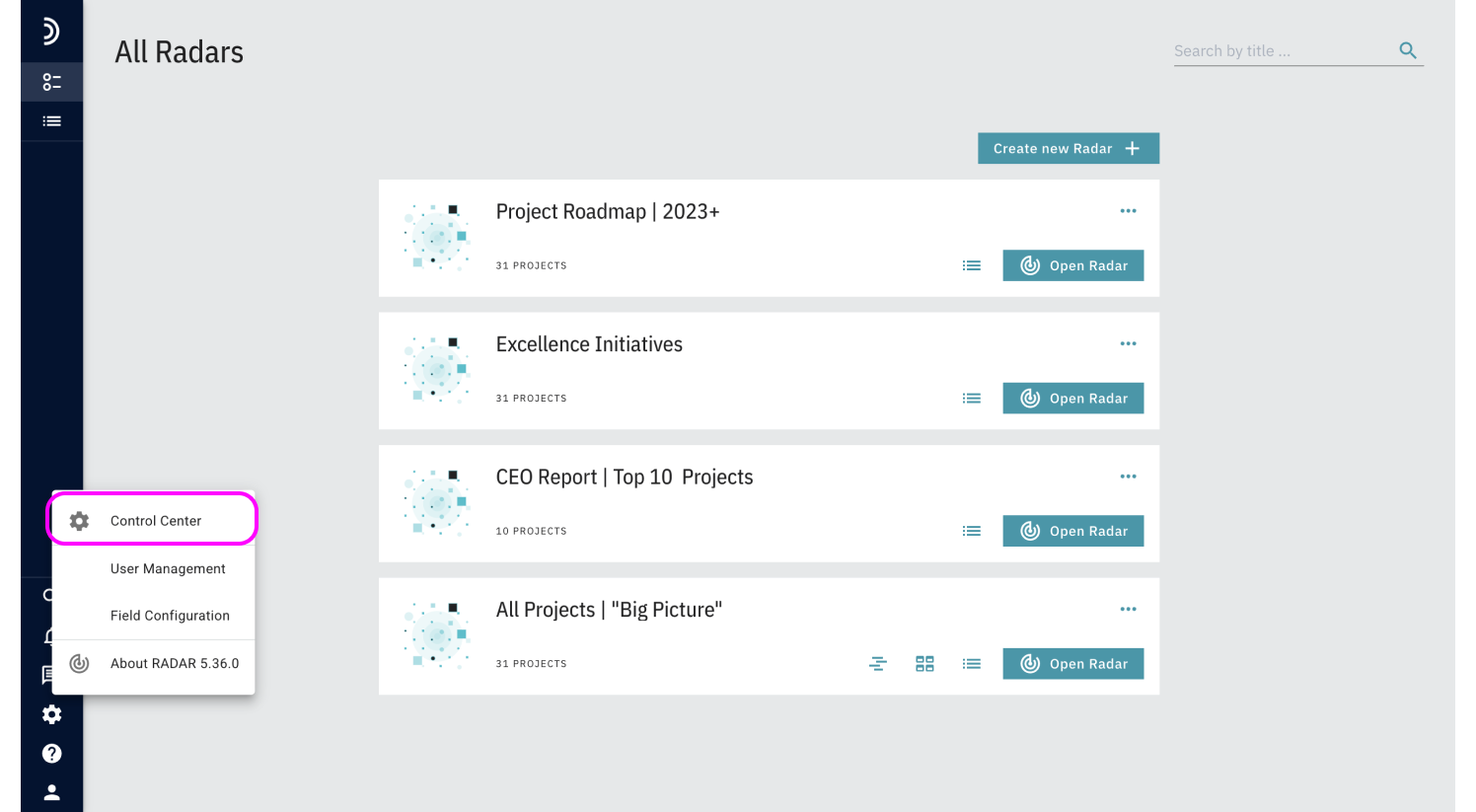
2. Click Update next to the Billing & Plans line.
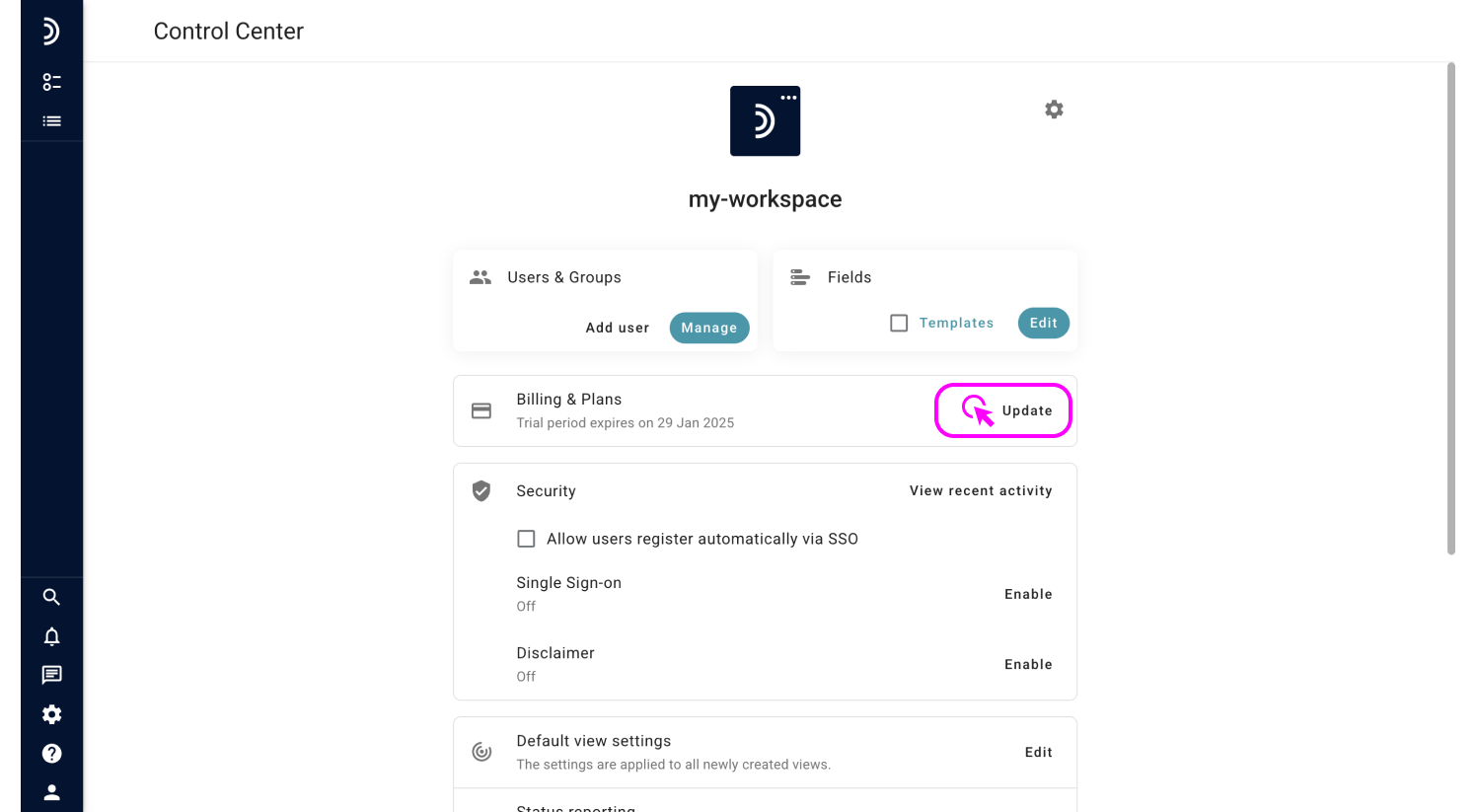
3. Find out the Transactions section on the right.
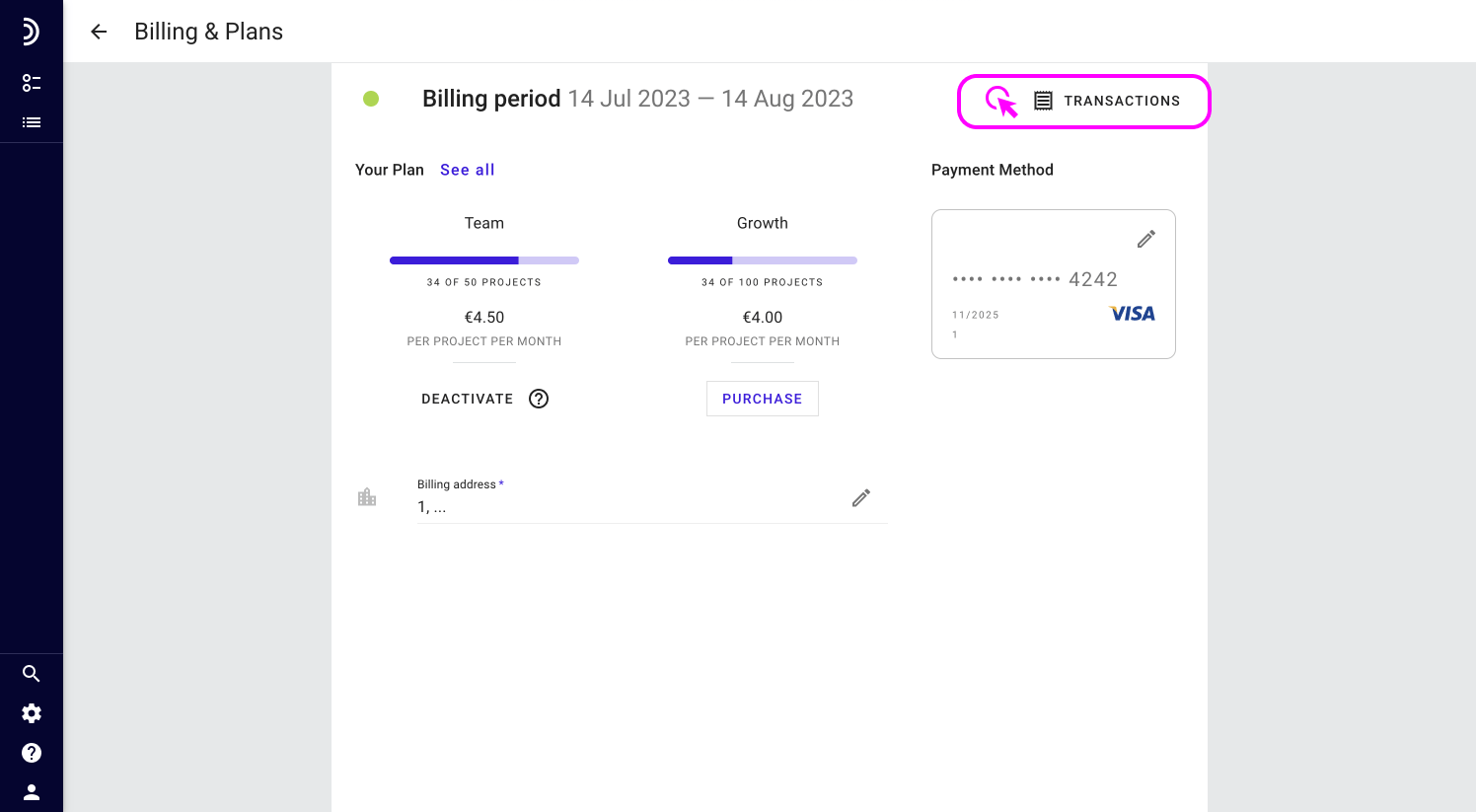
4. Click on the needed transaction to download the invoice in PDF format.