If the project limit is reached, you will not be able to add new ones in the User Management tab. Archieved projects cannot be activated either. You will see a notification and an offer to upgrade the plan.
You can keep track of how many projects are still available to add.
To check the number:
1. Open the Control Center.
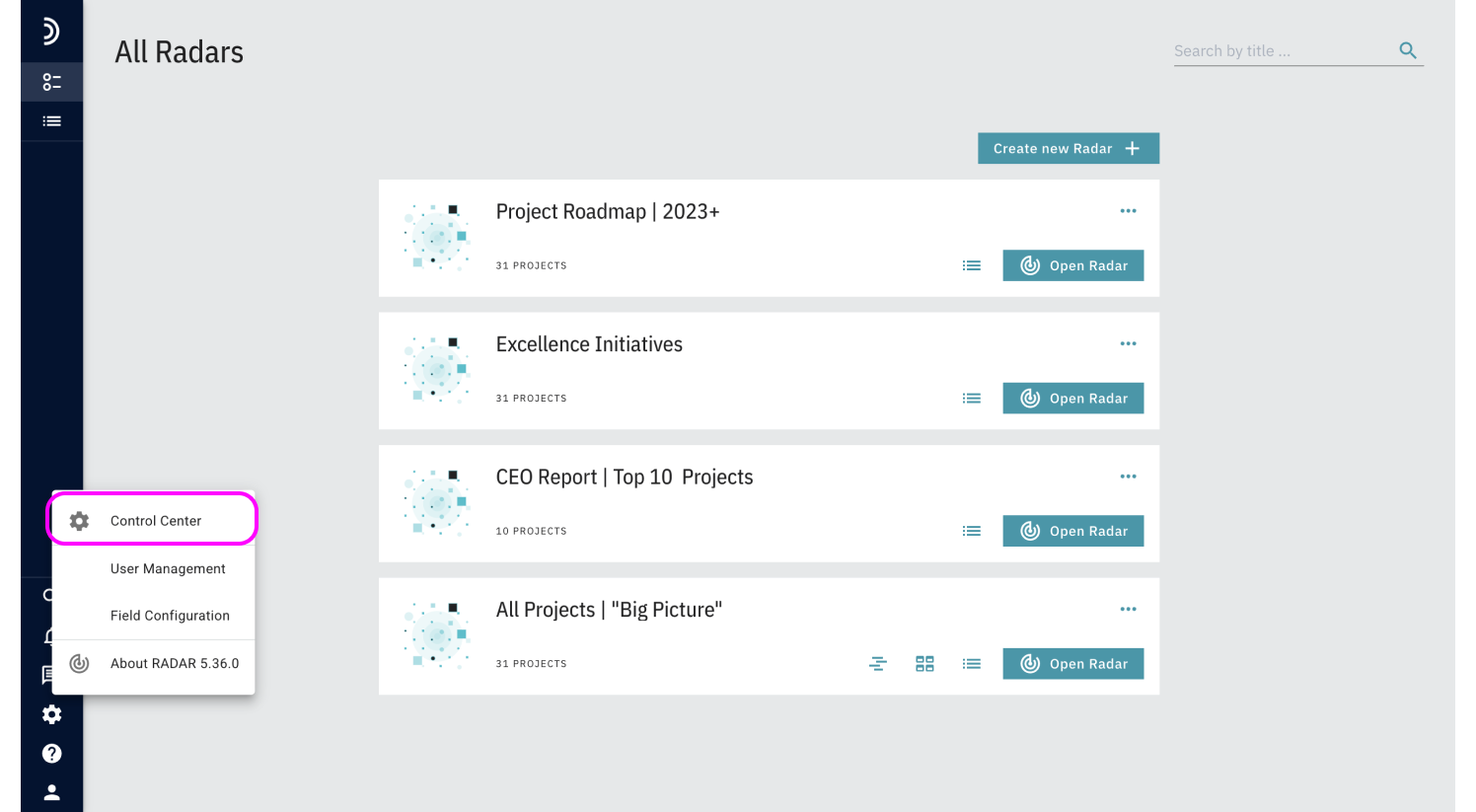
2. Click Update next to the Billing & Plans line.
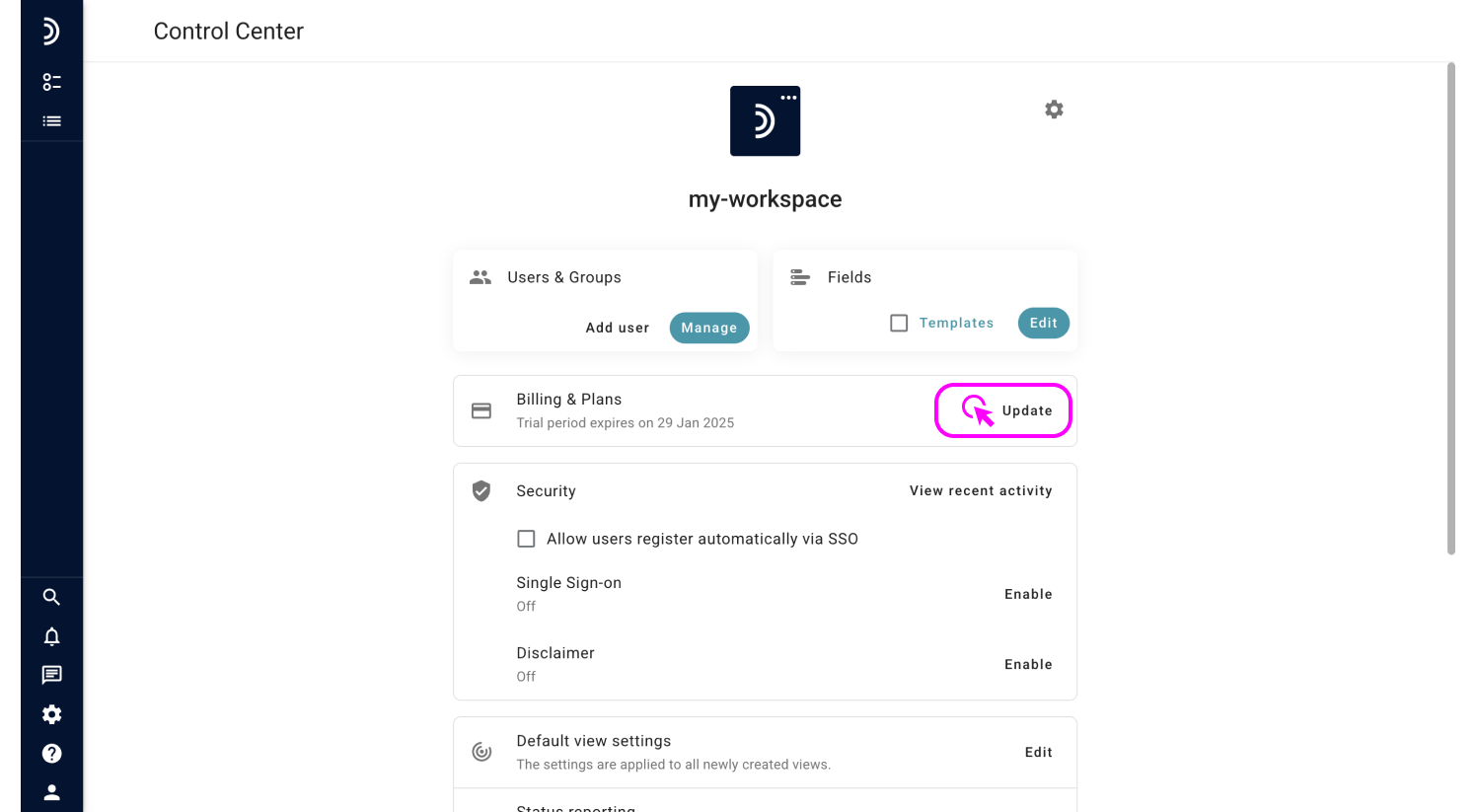
4. Find out the Transactions section on the right.
5. Click on the needed transaction to download the invoice in PDF format.