Try Radar on your smartphone
How to always be aware of the latest project status updates? Start using Radar mobile apps! The apps are available for iOS and Android and contain all features of Radar web app in read-only mode. Try advantages of Radar mobile apps right now:
Also, mobile applications are optimized for usage of your smartphone’s resources, so that their use will be simple and enjoyable.
Follow the links to install Radar on your smartphone:
Latest changes
In the latest version of the mobile applications, we have added the ability to register a new workspace, so you do not need to sign up through the web application beforehand – you can start using the Radar right from your smartphone. The applications contain demo data that will allow you to try and appreciate Radar functions.
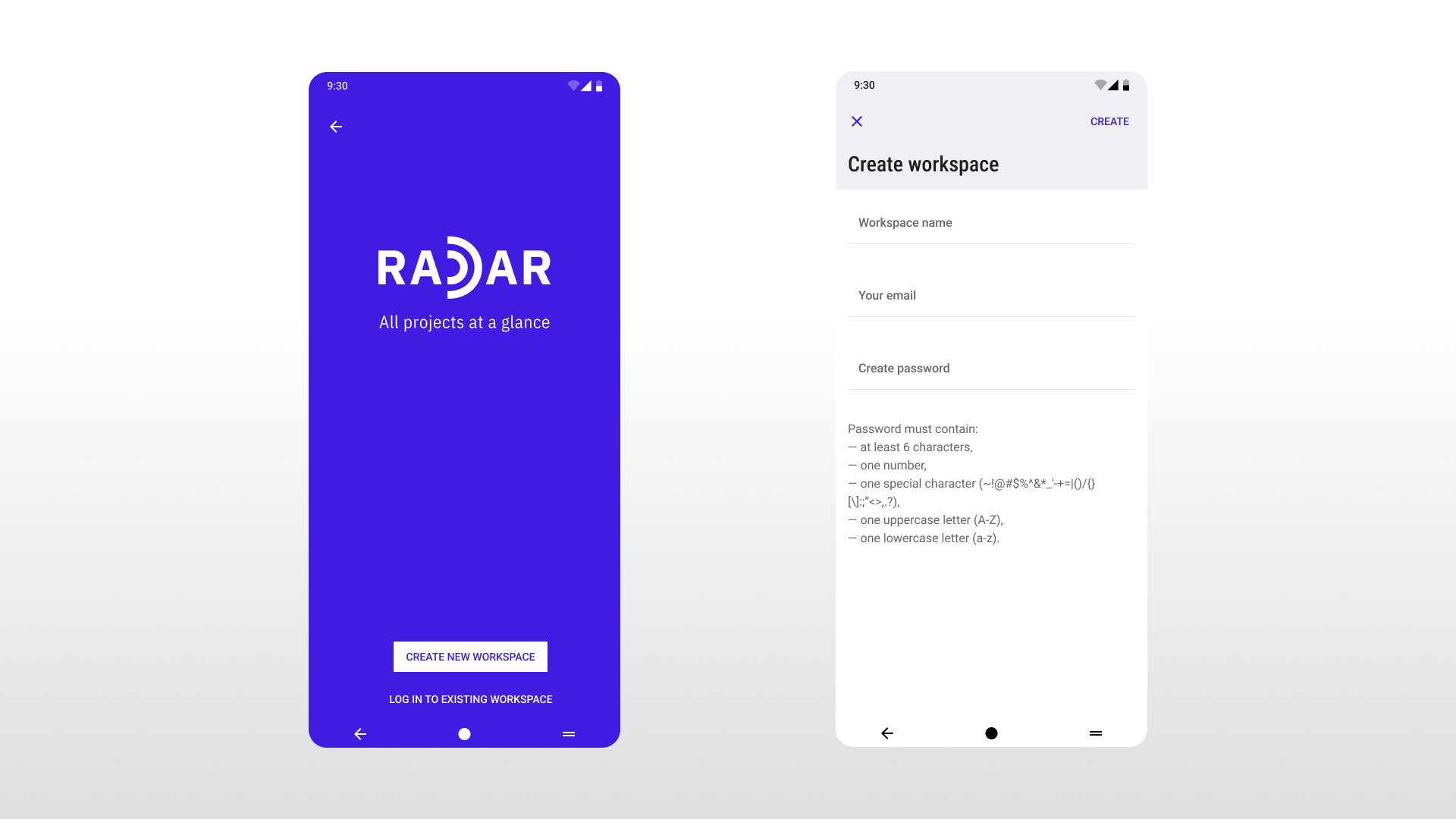
Experience the modern way of reporting project status.
Welcome to the Radar user community!