Change project data on the fly
One of the main advantages of using Projects Radar is the ability to flexibly customize the appearance of status reports and the radar chart. We have received a lot of positive feedback from our customers about this functionality. Then we thought that we should give our users also the ability to change the data on the radar chart on the fly, for example, during a status meeting.
No sooner said than done! We are glad to present you a new version of Projects Radar, in which you can change project data and publish new status reports during the demonstration of the radar chart: just select a project on the radar, click on it and switch the appeared panel to edit mode by clicking on the “pencil” icon – that’s it! Now you can change the data, and the project will update its position, shape and color on the radar chart immediately after saving.
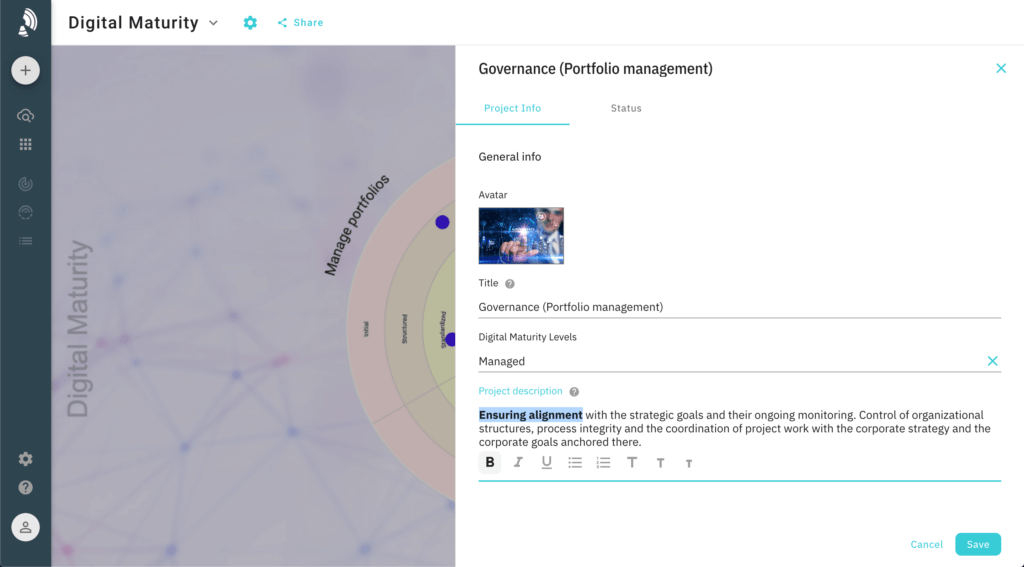
Make status meetings interactive with the new Projects Radar features.