Export to MS PowerPoint is available
Radar now gives you more space for content and a more flexible experience – export to MS PowerPoint is available with just a few clicks!
How it works
The new feature saves your time and provides your reports with slide suggestions powered by MS PowerPoint. Open the “Edit Project” panel or page in your Radar App – a new menu item “Export to PPT” is currently displayed.
Exported PPT files are optimized and loaded into a new browser tab so you can continue working on the reports while the file is being generated. The generated file gets the name “Project report. pptx”. The content of the generated file is similar to the content of the corresponding PDF file that the Radar users already know well.
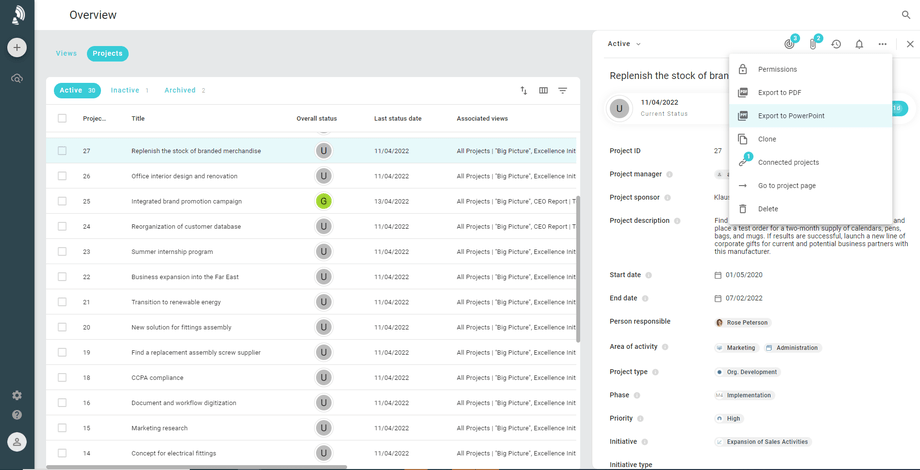
Presentation slides are generated in a certain order to make your work as efficient and easy as possible:
Helpful tips
Get started!
Delivering dynamic presentations in PowerPoint will provide you with the greatest efficiency and help you to improve data analysis. For further assistance please contact our support team.