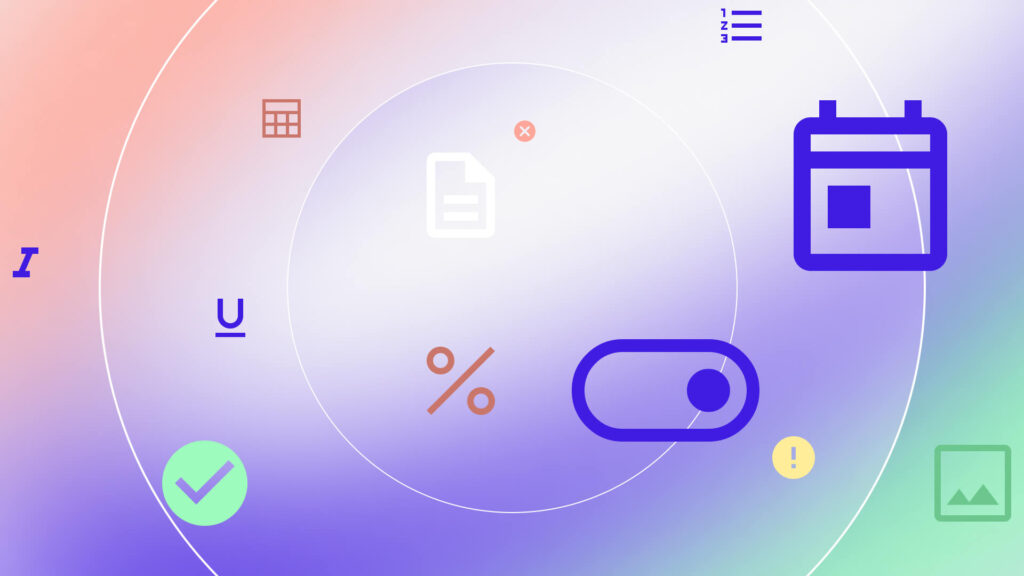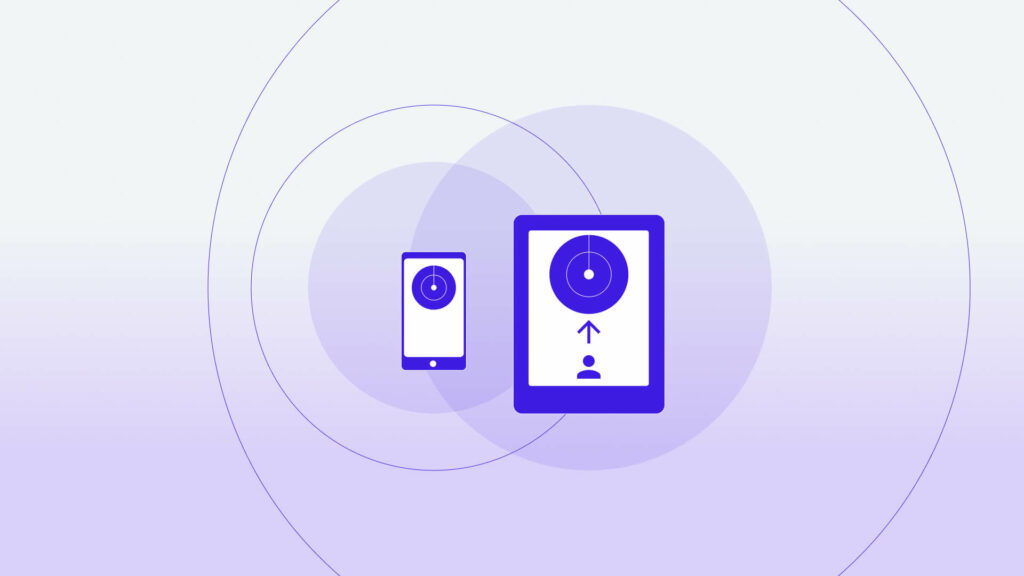Jul 24, 2023 | Product Release
View your project portfolio on the bubble chart We are glad to present you a new way to visualize project data in Radar – bubble chart. The bubble chart has long been a standard tool for project managers around the world. With it, you can view a portfolio of...
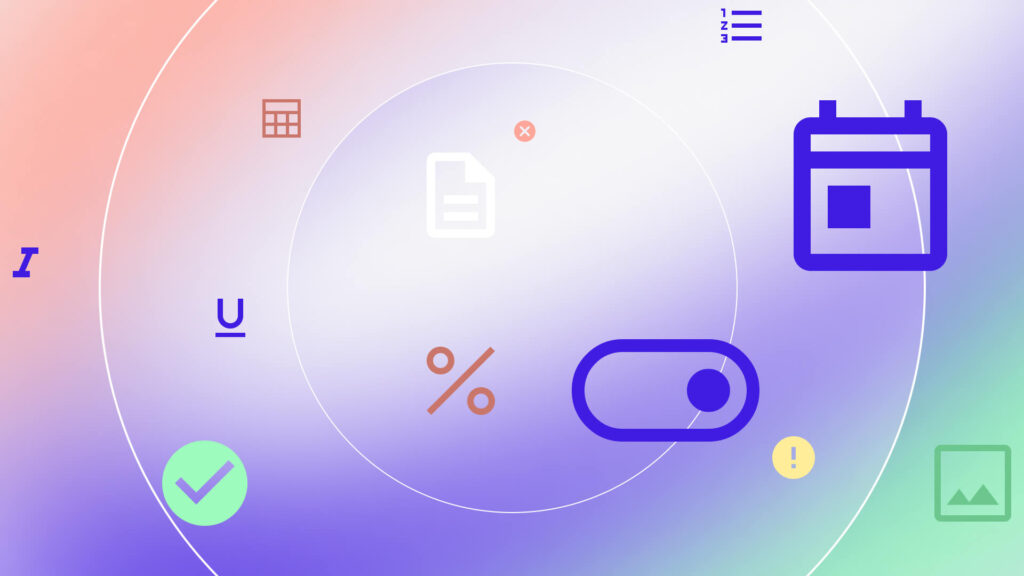
Apr 27, 2023 | Product Release
Change project data on the fly One of the main advantages of using Radar is the ability to flexibly customize the appearance of status reports and the radar chart. We have received a lot of positive feedback from our customers about this functionality. Then we thought...

Jan 25, 2023 | Product Release
Flexible report designer Many companies have adopted status report templates, or at least have an idea of what they should look like. But what if the reports generated by the software you use don’t meet your corporate standards? The new version of Radar contains...
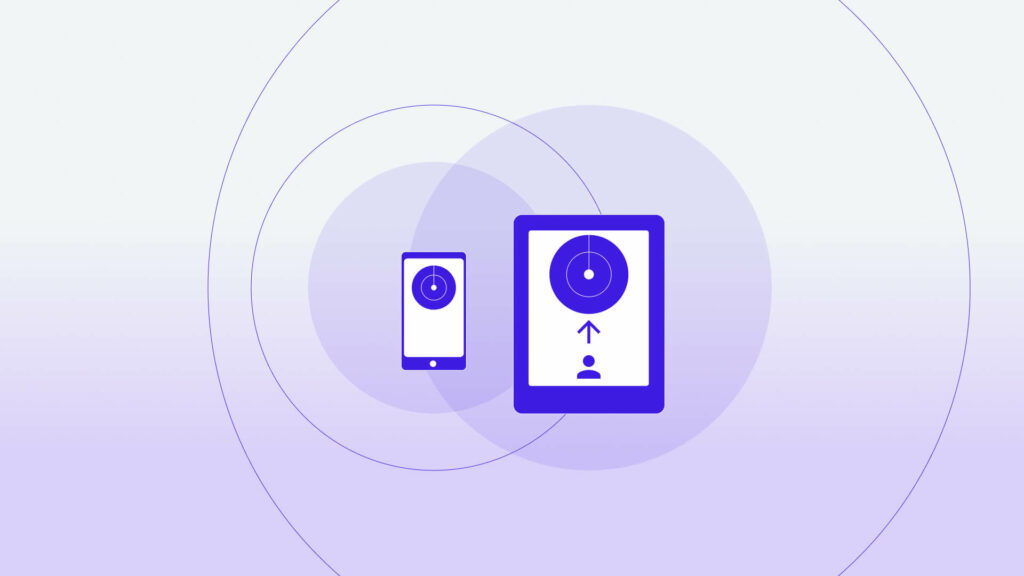
Jan 11, 2023 | Product Release
Try Radar on your smartphone How to always be aware of the latest project status updates? Start using Radar mobile apps! The apps are available for iOS and Android and contain all features of Radar web app in read-only mode. Try advantages of Radar mobile apps right...

Nov 3, 2022 | Product Release
The next generation of PDF reports Exporting status reports to PDF is one of Radar’s most popular features. Every day, our users work with hundreds of PDF reports, send them, print them and analyse them. That’s why we decided to make the PDF reports even...

Aug 9, 2022 | Product Release
Admin panel for Radar distributors Export reports to PDF format was implemented. Admins finally have a full-featured work panel. What opportunities does it provide? Client Management. You can see all your clients and their subscriptions in the Home tab and manage...